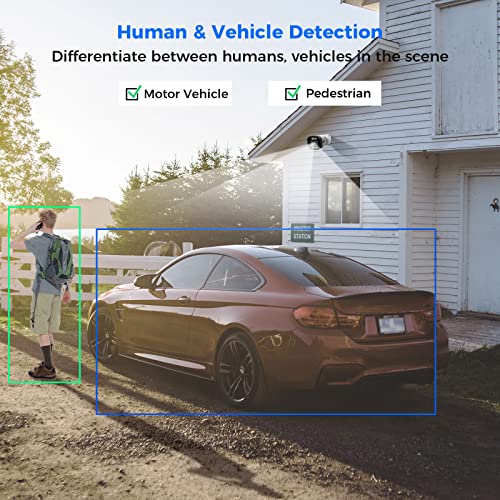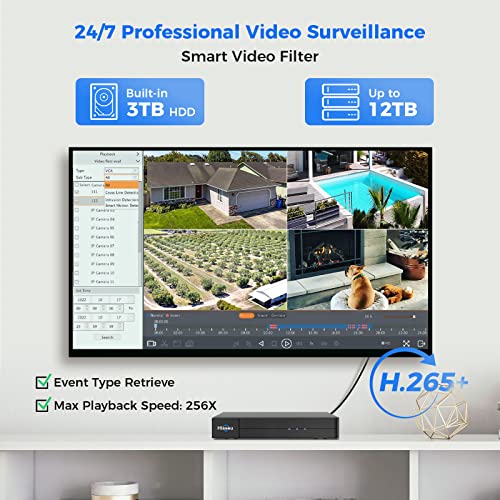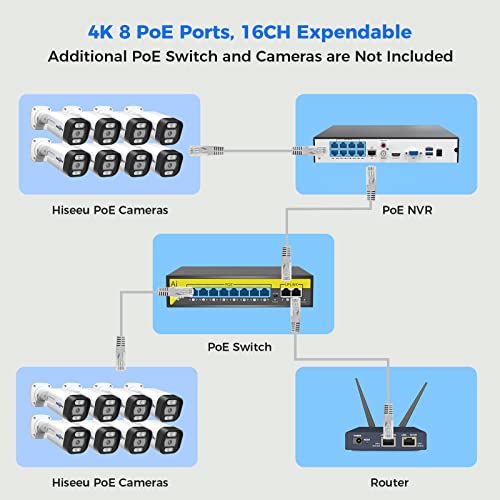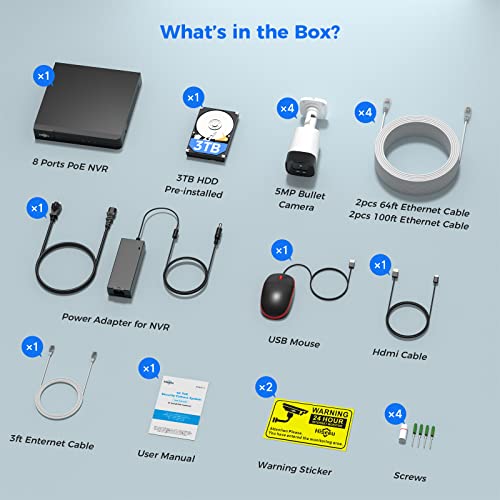【3TB, 16Channel】 Hiseeu 4K PoE Security Camera

【3TB, 16Channel】 Hiseeu 4K PoE Security Camera System,Person/Human Detection,8MP NVR with 4Pcs 5MP IP Security Camera for Outdoor,2-Way Audio,Waterproof,24/7 Home Surveillance NVR Kit H.265+
- .
- .
- [Human & Vehicle Detection] 2022 newest AI technology gives the camera an ability to differentiate between humans, vehicles, and non-important objects in the scene. With intelligent mark enabled in the camera, you will have a colored box surrounding humans and vehicles. A green box will outline pedestrians, bule box for motor vehicles. With Human and Vehicle Detection feature you could be alerted any time a person or vehicle entered your property.
- [Intrusion & Crossing Line Detection]: While Configuring Smart Event, You Can Filter Between Motor Vehicle and Pedestrian. This Can Help you narrow down the triggering of the analytic based on the type of object present in the scene. By enabling Smart Motion Detection, you can focus the notifications or playback to only certain types or objects. This also reduces 99% of false positives from trees, clouds, rain, and other non-important types of motion viewed by the camera.
- [4K 8MP 8 Ports PoE NVR 16CH Expandable]: This NVR Built-in 8 PoE Ports (4K 8MP), can power on 8 PoE cameras at the same time, with an extra PoE switch(not included) can extend up to 16 Channels, Max can take up to 16Pcs 4K 8MP Cameras. True Plug-Play, PoE (Power over Ethernet) Camera, no need for additional power supply. Reliable & Stable Connection, No Wiring Hassles, No WiFi Signal Issue
- [Intrudor Warning with Spotlight & Buzzer]: Smart AI Activated Alarm Linkage, You have the option to Enable the Alarm Buzzer or Alarm Light(During the Night) When Person or Vehicle is Detected. IP67 Waterproof, 1-Way Audio Recording, Night Vision up to 60ft. Appliable for Indoor & Outdoor Video Surveillance. Camera View Angle Can Be Adjusted Manually (Not Pan Tilt Zoom Camera)
- [H.265+ Audio/Video Recording]: With Advanced H.265+ Video Compression, a 3TB HDD Pre-installed Inside the NVR Box. By Customizing the Record Schedule or Record Type, Can make the HDD Works More effectively. (Newest Video Footage will Overwrite Oldest’s by Default)
- [Work with or without Internet]: PoE Camera System Can Work Without Internet, You Can Get Live Video on Local Monitor Without Network Connected. After You Connect the System to Your Router, You Can Remote Access it From Mobile Device Or PC Client Anywhere Anytime. We Are Providing Free Mobile APP Guard View(iOS & Android) and PC Client. (Professional P2P Service, No Monthly Fee, No Ads)
- [Guarantee & Warranty]: 1 Month Free Return & Exchange Service, 60-Days Money Back, 1-Year Warranty and Life-Time Technical Support, Any Inquires, Please Feel Free to Contact Our Experienced Technical Support, We Will Give You the Best Advice and Solution(30Day Price Protection)
- ❤️[You are very Important] Hiseeu grow up with you, We invest a lot of personnel and time in the pre-sales, in-sales, and after-sales process. You can contact us by telephone and email. If we miss your call, please contact us by email. We promise to reply to you within 12 hours. This is an important way for us to collect customer suggestions. We also offer samples and extra cameras as gifts for these suggestions. We always endeavor to assist our customers with the best of our service!❤️
| SKU: | B0B4SCDZM7 |
| Weight: | 13.95 pounds |
| Dimensions: | 14.9 x 11.5 x 6.2 inches |
| Brand: | Hiseeu |
| Model: | 8PK-4HB215-3T |
| Manufacture: | Hiseeu |
| Origin: | China |
Product Description


How to Turn On Human/Vehicle Detection?
Human and Vehicle Intrusion Detection Was Enabled By Default. If You Want To Turn it Off, Please navigate to Main Menu–>VCA–>Intrusion Detection, Remove the Check Mark for “Motor Vehicle” or “Pedestrian” Based on Your Needs.
How to Turn On the Camera Audible Alerts or Spotlight?
Audible Alerts and Spotlight Was Disabled By Default. After Config Intrusion Detection(or Crossing Line Detection), Click on “Alarm Linkage” , Enable “Alarm Sound” or “Alarm Light” Based on Your Needs. (Spotlight is only Available During the Night)
Mobile APP and PC Client
Android and iOS APP “Guard Viewer” Can Be Downloaded from “Google Play” or “Apple Store”. For the PC Client, Please E-mail Hiseeu For Download Link. (Free of Charge)
Failed to Configure Motion Detection or VCA?
Please Know, Regular “Motion Detection” Was in Conflict with VCA Smart Feature. Please Disable VCA (Intrusion Detection and Crossing Line Detection) First. On The Contrary, If You Can't Enable VCA, Please Disable “Motion Detection” First.