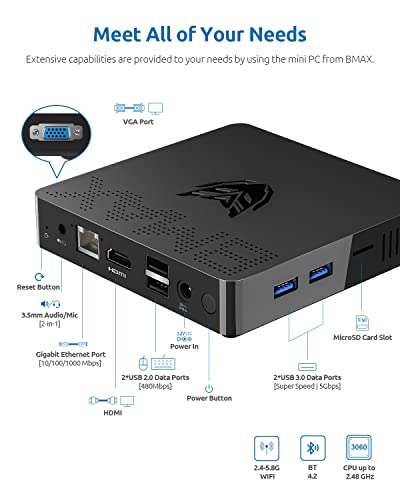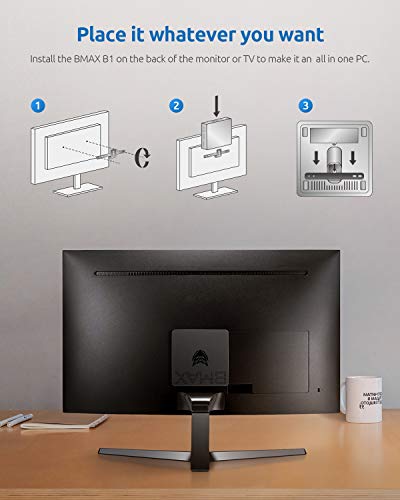Mini PC Intel Celeron N3350(up to 2.4GHz) Windows 10 Pro 6GB

Mini PC Intel Celeron N3350(up to 2.4GHz) Windows 10 Pro 6GB DDR3/64GB eMMC HDMI/VGA Port Support M.2_2280 SATA SSD 4K HD Gigabit Ethernet 2.4G/5.8G Dual WiFi BT4.2 Micro PC
- .
- .
- 【Better Processor】This small mini pc powered by N3350 Processor. It’s base operating frequency 1.6 GHz/s rising up to 2.4GHz in burst mode, pre-installed with Windows 10 Home(64bit), supports latest wireless connectivity 802.11ac Dual-Band Wi-Fi, Bluetooth 4.2, LAN 1000Mbps.
- 【Large Expandable Storage】This mini pc 6GB RAM+64GB eMMC mini computer supports DIY expand the additional storage with M.2_2280 SATA SSD (up to 1TB) and a mobile hard disk box via USB3.0 interface.
- 【Dual Display & Intel HD graphic】The mini desktop computer supports HD and 4K (3840 x 2160) ultra-high-definition content, you can enjoy 4K Web surfing, video playback, watching TV, home theater, and enjoy the entertainment with your family. HDMI/VGA Port easily connecting two monitors, reduce waiting time, efficiency doubled.
- 【Cooler & Quieter Work】 This micro pc draws under 6 watts of power, the smart fan design in the thin and light body to make the heat dissipation more efficient, creating cooler, quieter working environments.
- 【Durable and Reliable Warranty】Each product includes LIFETIME technical support, a worry-free 30-day return and 7 days/ 24 hours serving,12 months of warranty. If you have any questions, please don’t hesitate to contact us and we are 100% guaranteed to solve your problem.
| SKU: | B07ZYCZJVQ |
| Weight: | 1.48 pounds |
| Dimensions: | 4.7 x 4.7 x 0.9 inches |
| Brand: | Bmax |
| Model: | B1 |
| Colour: | Black |
| Colour: | Black |
Product Description

Common Q&A
Q1: Why my Internet browsing or online video playback speeds slowly?
A1: It mostly depends on your broadband internet speed.
Q2: How to enter the BIOS?
A2: The shortcut key to enter the BIOS of this mini PC is Delete. You can enter BIOS by repeat and fast pressing “Delete” when you reboot.
Q3: Have problems with windows activation/update?
A3: Please let me know through Amazon's order details, we are willing to help you solve the problem.
If you have any other questions about our product, please feel free to let me know via Amazon, we will try our best to help you until the problem has been resolved.


Fresh Energy and New Pulse BMAX
It's an innovative enterprise that integrates the operation modes of R&D, production and sales
- We use our technical strength and channel advantages to create novel, stable, and reliable digital products
- We provide high-quality personalized products for users around the world
BMAX B1 Plus
It's BMAX's Mini PC, the BMAX MaxMini B1 Plus, which is small and weighs only 240g, so you can put it wherever you want.
It supports wall mount design to save space. When it connects with a monitor, it instantly becomes an all-in-one PC.
Included accessories in the following:
2* Screw
1* User guide
1* HDIM cable
1* Metal Bracket
1* B1 Plus Mini Pc
1* Power adapter cable
| | | |
|---|---|---|
Meet 99% of Your NeedsExtensive capabilities are provided to your needs by choose BMAX B1 Plus | More Energy Efficient& QuieterThanks to the fanless design, this micro pc pretty silent when it working | Super Portable and UsefulIt's just 4.7 x 4.7 x 1 Inch and 240g. It also can be mounted on the back of a display |
| | | |
|---|---|---|
Fluent Playback of 4K VideosOur BMAX B1 Plus supports 4K HD resolution, you can watch movies and home theater with your family at a large 4K screen and enjoy the high-quality visual experience | Keeping you well-connectedBMAX B1 Plus features 4*USB ports, 1*HDMI, 1* VGA. It also comes with Bluetooth 4.2, an RJ45 Ethernet port, a Micro SD card reader and an audio output jack | 2.4GHz/5GHz Dual Band Wi-Fi2.4GHz offers speed to 450Mbps, 5GHz offers speed to 1300Mbps, makes the wireless device more power-saving, and meets the big data wireless transmission needs |