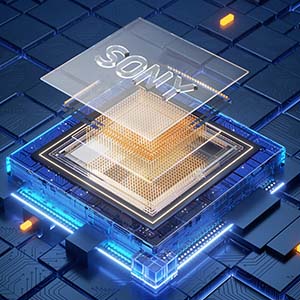DEPSTECH 4K Webcam with Remote Control, 3X Digital Zoom

DEPSTECH 4K Webcam with Remote Control, 3X Digital Zoom
- 4K UHD
| SKU: | B0BRPRQJ1D |
| Size: | DW50 Pro |
| Dimensions: | 13.6 x 5.7 x 5.3 centimetres |
| Brand: | DEPSTECH |
| Model: | DW50 |
| Part: | DW50 |
| Size: | DW50 Pro |
Product Description


When using the pc camera, please avoid the interference of movable objects around, otherwise it will affect the focusing effect and image quality.
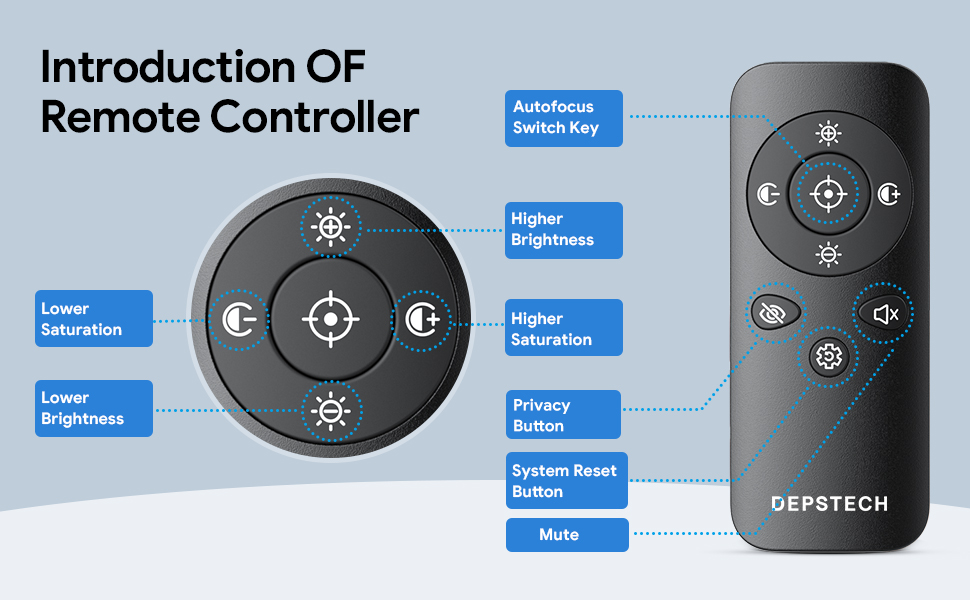

| | | |
|---|---|---|
Webcam with Sony SensorDEPSTECH DW50 4k webcam with 8MP Sony sensor can capture a clearer and more delicate image, which is the best performance of this product and cost-effective. | Webcam with Dual MicrophoneDPESTECH webcam with microphone for pc built-in dual noise-canceling mics reduces ambient noise to enhance the sound quality of your video even in a noisy environment. | 80° View AngleThis usb webcam gives you an unparalleled perspective for a wide variety of conditions when you live streaming or video chatting & Recording. Great for telecommuting or multi-person chats. |
| | | |
|---|---|---|
Adjustable Clip and TripodUpgrade the mini tripod's three sturdy legs angle outward for maximum stability and feature rubber feet for skid-proof placement on any surface. Easy to put the 4k ultra hd webcam on the desktop to let it record high-quality video. | Remote Control IncludedEasily control your video calls with the included remote control, even at a distance of 10 feet. (Note: To ensure that the remote control is sensitive, please be sure to face the camera and control the angle within 30 degrees.) | Plug and PlayDEPSTECH webcam for desktop is simple to set up. Just plug the USB 2.0 cable directly into your computer and open a video software to video call. No extra setup or downloads needed. |

Wide Compatibility
Whether you are a student, an office worker, or a news anchor, this web camera for pc will help you finish your work smoothly. DEPSTECH webcam with microphone will help you in your life. It can bring you a convenient and funny life experience.
NOTE:
- To confirm the resolution of 4K webcam, please test: webcamtests.com/resolution (Please use Chrome browser to test the resolution, because some of the browsers will limit the output of the video resolution of the webcam.)
- If the image with a little blue hue, please con tact us, we will provide you a firmware, after update the firmware, this issue can be resolved.
- To ensure that the remote control is sensitive, when using it, please aim at the infrared receiver of the camera and control the angle within 30 degrees, which means 15° to the left and right.
- Please noted that it is not the GoPro, so it is not recommended for recording to keep moving status. Please keep the webcam is to be stationary, then it will deliver sharp and crystal clear images for your video chatting or recording.