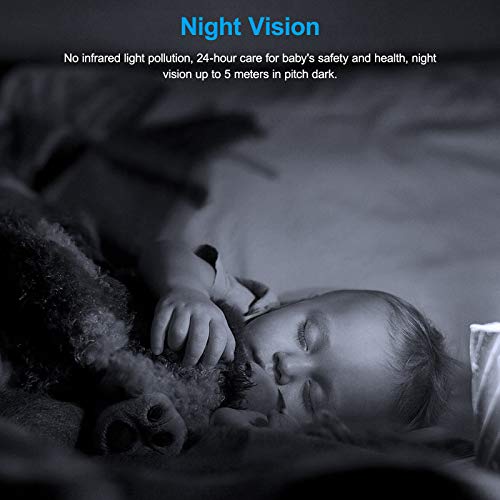Home Security Camera, Baby Camera,1080P HD wansview Wireless

Home Security Camera, Baby Camera,1080P HD wansview Wireless WiFi Camera for Pet/Nanny, Motion Alerts, 2 Way Audio, Night Vision, Compatible with Alexa Echo Show, with TF Card Slot and Cloud
- .
- .
- 1080P HD WiFi IP Camera: With 1080P HD resolution, wansview home camera displays a crystal clear smooth live video, you can keep an eye on your home anytime anywhere. Camera works with 2.4G WiFi(5G is not supported)
- Two-way Audio & Works with Alexa: Built-in microphone & speaker offers to communicate with your love when you are out. Works with Alexa, ask Alexa to show your front door, baby room, or anywhere else you have your wansview wifi camera
- Smart Pan/Tilt/Zoom & Crystal Night Vision: 105° wide-angle enhanced lens combined with 320° horizontal & 80° vertical rotation range create a complete 360° coverage and 4X digital zoom to enlarge the video to see details clearly. 4 pcs 940nm IR Leds give you clear Black/White picture in pitch dark up to 5 meters, no light pollution
- Real-time Motion Detection Alert: Alert notification and 10s video will be sent to your phone, just open Wansview cloud app to check quickly what is going on, will not miss any important movements. SD card and Cloud Storage are optional
| SKU: | B07QKWPT8J |
| Weight: | 12.6 ounces |
| Dimensions: | 3.03 x 3.03 x 4.07 inches |
| Model: | Q5-W |
| Manufacture: | Wansview |
Product Description


Wansview Q5
This is the newest of Wansview dome series, which is independently designed and developed by Wansview. It has been fully upgraded in terms of quality and function, such as superb video quality, accurate motion sensor ,cloud storage, and compatibility with Alexa. Innovation is endless, wansview makes your life better.
Wansview 1080P HD Dome Camera Q5
Connect Your Home in a Smart Way
Wansview Q5 WiFi ip camera can be easily installed , connect the camera with 2.4G WiFi (5G is not supported), you could place it on the table or hang on the wall, then enjoy smooth superb live stream footage directly on your smartphone via Wansview Cloud app (iOS and Android) anytime anywhere.
- Superb live video day&night
- Communicate with your love
- Real time motion alert
- Works with alexa, enjoy peace of mind
- Note: this home camera only works with Wansview Cloud App and PC software.
- 1 pc Wansview WiFi Camera
- 1 pc UL Power Adapter
- 1 pc 8FT Micro USB Cable (Required to be plugged in while working)
- 1 pc Quick Installation Guide
- Mounting Accessories (Bracket, Screws,)
| | | |
|---|---|---|
1080P HD Pan/Tilt/Zoom CameraYou can see crystal clear videos with the 1080P HD camera. With large wide-angle lens, pan,tilt and 4x digital zoom functions, you can remotely control the camera and monitor every corner of your home in real time. You can preset favorite postions (up to 4) for rapid positioning. | Works with Amazon AlexaWhether you are cooking, reading or watching TV, just say “Alexa, show me the baby room” on Echo Show after enabling the wansview on Alexa Skills, you can always see what your child is doing. Wansview baby camera allows you to enjoy peace of mind. | Two-way Audio& Night VisonBuilt-in enhanced microphone and speaker and invisiable infrared LEDs, you can see, talk and listen to your love or scare off the unexpected person on Wansview cloud app in real time even if you are not at home, which gives you peace of mind and 24-hour protection. |
| | | |
|---|---|---|
Real-time Alerts for SafetyWansview security camera would snapshot and record 10-sec videos automatically when detecting motion. Alert notifications will be quickly pushed to your mobile phone, help you keep your home safe in time. Alert videos can be saved to your local SD card and Cloud where you could review, download and delete freely. | SD Card & Cloud StorageWansview wireless security camera supports Micro SD card storage up to 128GB (videos can be replayed in LAN network). Cloud storage to avoid the risk of losing footage from SD card. You can log in app to instantly pinpoint your footage through an intelligent timeline and play it back in seamless and brilliant quality (SD card is not included! ). | Multi-users & Multiple ViewWansview home camera supports 4 users to view simultaneously on iPhone/android phone, Pad, PC software and tablet. You could share your camera with friends and family for good moments. Wansview cloud app can manage mutiple cameras and display 4 live videos on one screen, help you keep up with everything in your house. |
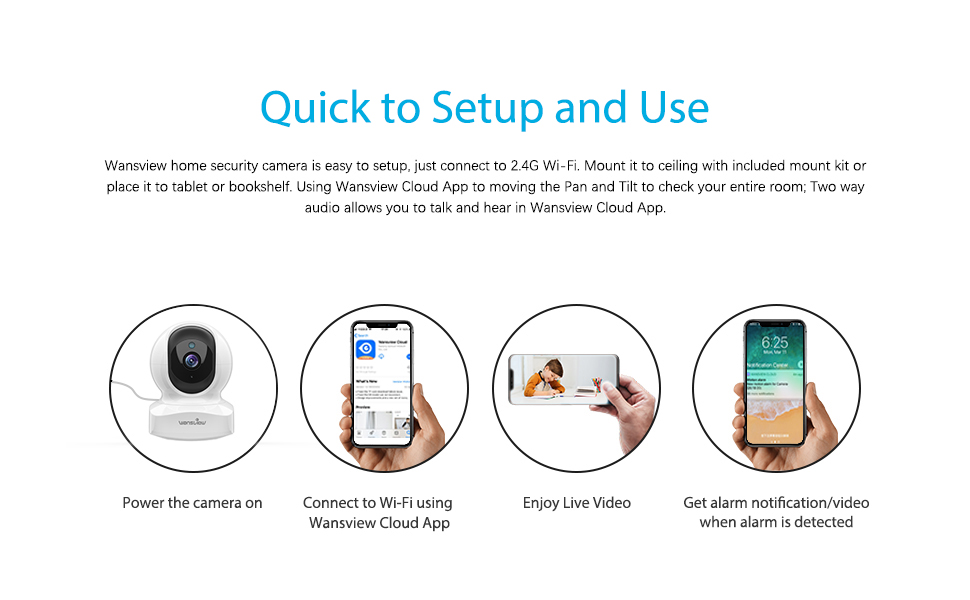
You May be Concerned with Following Questions ?
Q: Why I can't receive the activation email when I sign up a new account on the app ?
A: 1. Please kindly check the junk mail box.
2. Please contact our support team with your account email, we will activate your account manually.
Q: Does this camera require a power supply to work with ?
A: Yes. This camera requires a power supply to be plugged in all the time.
Q: Why the home security camera failed to connect to WiFi?
A: 1.Please confirm your WiFi is 2.4G, 5G doesn't support.
2.Please confirm the WiFi name and password is correct.
3.Please reset the camera to factory setting and reboot the router manually, then reconnect with the beginning.