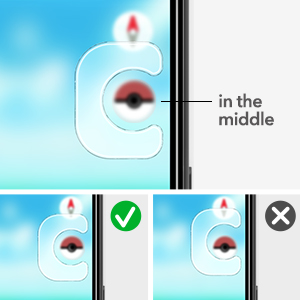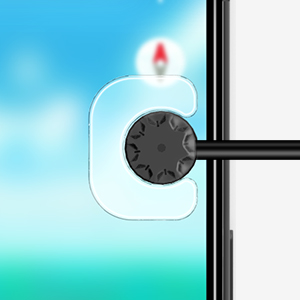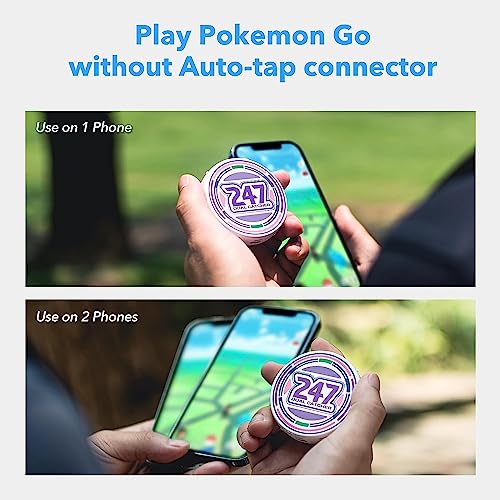Mcbazel PhotoFast 247 Dual Auto Catcher for Poke mon Go

Mcbazel PhotoFast 247 Dual Auto Catcher for Poke mon Go with Auto-tap, Auto Reconnect, Over 1-Hour Connection Function Compatible with iOS & Android
- Auto Catch & Spin Pokestops – This Pokemon Go Auto Catcher will automatically catch Pokemon and spin Pokestops while you're driving to work or jogging during your spare time!
- Catch Pokemon All Day Long – Gotcha get them all! This auto catcher has an auto-reconnect function and exceeds the 1-hour limit, allowing you to enjoy and catch Pokemon all day!
- Auto Tap for RAID & GYM – This 247 Catcher Go Plus is a comprehensive Pokemon Go experience provider because RAID & GYM are easy to play with the auto-tap holder.
- Rechargeable Pokemon Go Catcher – Charge your Pokemon Go auto catcher with a USB type C charger; it can last up to 20 days when fully charged.
- User-Friendly Notification – Built-in LED indicator for quickly determining Pokemon Catch status. This Pokemon Auto Catcher also has vibrating and beeping functions that can be switched freely.
| SKU: | B0C4N5L295 |
Product Description

Q1: What to do if my phone won't connect to 247 Dual catcher?
Ans : Please follow the three steps in the video.
1.Delete Paired Bluetooth connection in the settingson your phone.
2. Delete Paired Go Plus connection inPokemon Go.
3.Reset your 247 catcher
Q2: How to improve the accuracy of auto tap?
Ans : Please place the auto tap holder accurately on your screen first,
then place your auto tap into the holder.
Please follow the instructions in the video.

Q3: The auto-tap holder does't work! It won't auto tap!
Ans : The nanogel has strong adhesive strength and can be restored and
reused through water washing.
Please follow the instructions in the video.
Q4: Can | use different colors of Poke Balls?
Ans : No, 247 Dual Catcher will only ever use standard Poke Balls to catch
pokemons.
Q5: How to skip bluetooth pairing dialog on Android?
Ans : Please follow the instructions in the video.
Easy to control
| | | |
|---|---|---|
Mutual Interface
| Account 1 Interface
| Account 2 Interface
|
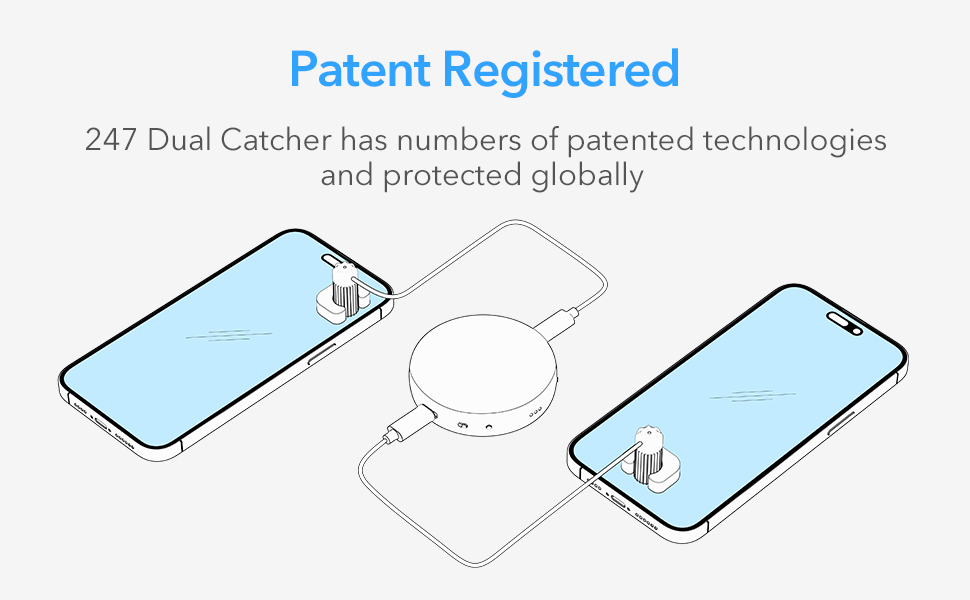
Easy 3 steps to set up
| | | |
|---|---|---|
Step 1Moistened the inner rim of the suction cups | Step 2Put the suction cups securely onto the screen (Pokéball in the middle) | Step 3Place the connector onto the screen. Please avoid using 0.3mm or any other thicker screen protectors with Auto-tap connector |
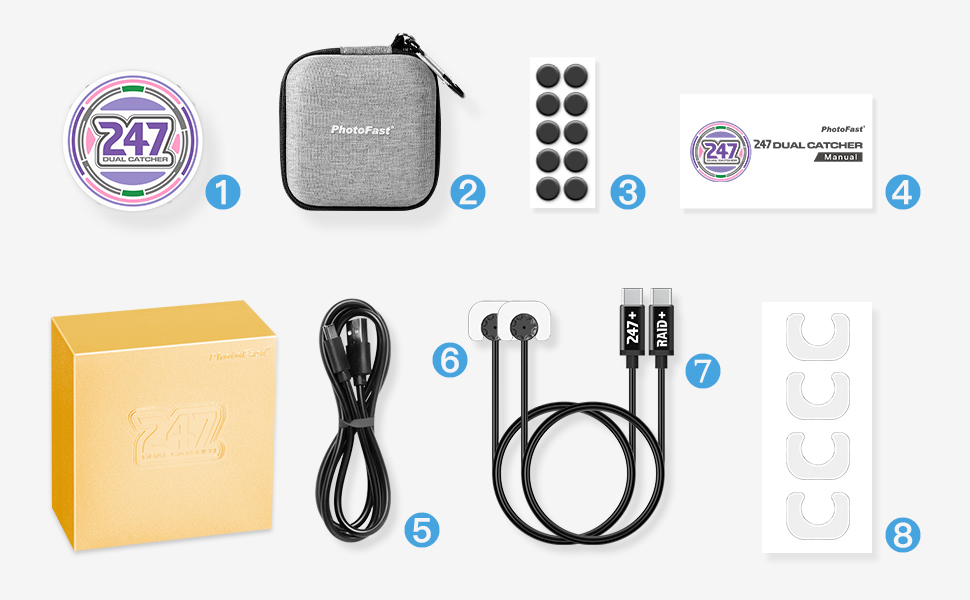
Package include
(1. ) 247 Dual Catcher x1, (2. ) Soft shell bag x1, (3. ) Spare conductive patch x1, (4. ) User manual (5. ) USB-C cable x1, (6. ) 247 cable x2, (7. ) Auto tap holder x2
—————————————————————————–
NOTE:
-To overcome 1-hour connection limit, “247” mode must be used and Mobile Phone Screen must be always “ON” for action (please close the screen saver/battery saving mode).
-The suction holder may work better if a few drops of water is applied. The suction power may not well for screen protector over 0.3mm.
-For other settings, please refer to the manual for details.
-247 Dual Catcher can work with PoGo+LE APP (excl.) to remove the pop-up notification in Android. However, not all the Android devices are supported.
If there is connection problem of the device , please make sure you have updated the app to the latest version.
Specification
| Product name | 247 Dual Catcher |
| Bluetooth version | Bluetooth 4.2 |
| Product weight | 42±0.5g (247 Dual Catcher only) |
| Product dimensions | 62mm(L) x 62mm(W) x 14.3mm(H) |
| Built in Lithium battery | 1000mAh (Can use while charging) |
| Charging time | About 3 hours |