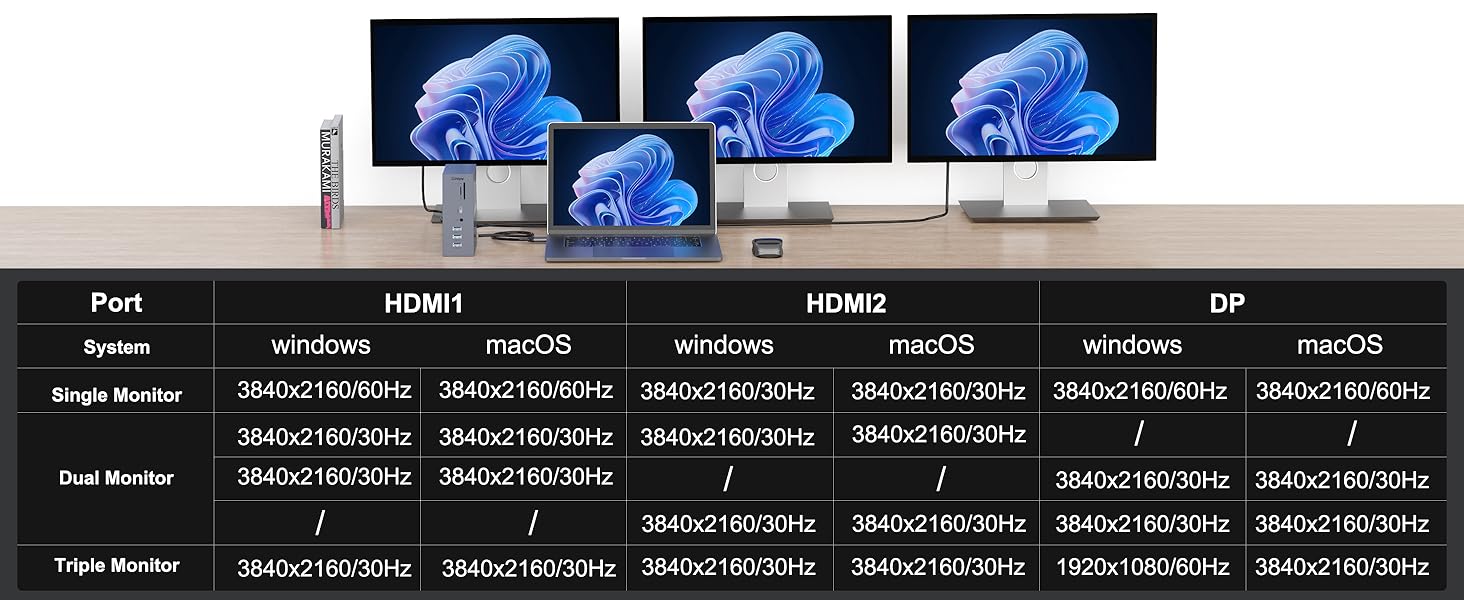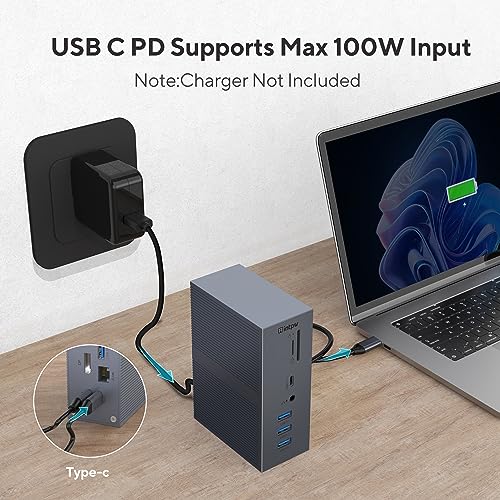Intpw 4K Laptop Docking Station Triple Monitor (16-in-1 USB

Intpw 4K Laptop Docking Station Triple Monitor (16-in-1 USB C Dock), 100W Charging for Windows, Mac and Laptop (Triple Video:2 x 4K HDMI and DP, 6 x USB A, 1 x USB-C (10Gb/s), Ethernet, Audio SD/TF)
- Unleash the Power of Connectivity: Intpw Laptop Docking Station offers unrivaled expandability with 4K HDMI, DP, high-speed USB 3.1, SD/TF card readers, RJ45 Ethernet, 100W PD charging(❗Note: No power source supply), and an audio interface. One connection gives you dual or triple video outputs(❤️Note: on the MacOS system, the screens of external monitors are the same, no matter if they are displayed in mirror mode or extended mode), wired Gigabit Ethernet, and audio capabilities for a streamlined workflow. It's your gateway to a powerful digital experience.
- Triple 4K Monitors for Immersive Experience: Enjoy invigorating and crystal clear visuals with support for dual HDMI displays at 4K resolution. Windows system support MST and SST(Mirror & Extend Mode). Single use HDMI 1 can up to 4K 60Hz under DP1.4 source. HDMI or DP resolution will be 4K@30Hz if two monitors play simultaneously and when triple display with DP Port, DP Port will be 1080P@60Hz. ❗❗❗Please note: Mac OS DOES NOT support dual / triple separate monitor, it only support mirror mode and non-mirror mode. Non-mirror mode means that the two / three external monitors are same, but different from laptop monitor.
- Speed like Never Before: Our docking station is equipped with multiple USB 3.1 ports to facilitate lightning-fast data transfer speeds up to 10Gbps. Coupled with the RJ45 Ethernet port, it guarantees a fast, reliable internet connection. While our product does not include a Thunderbolt port, it is fully compatible with laptops that have an external Thunderbolt interface. This compatibility ensures that you can harness the full power of Thunderbolt technology for high-speed transfers and connection to a wide array of peripherals, enhancing your productivity and designed to keep you ahead in the fast lane of technology.
- Wide-Ranging Compatibility: Built for universal compatibility, this docking station works flawlessly with Windows ,MacOS and ChromeOS, such as MacBook Pro/Air,iPad Pro, Dell XPS13/15/17, HP, Lenovo, Surface, Samsung, etc(❤️NOTE: please refer to the specific but not comprehensive list of compatible and incompatible laptop models below. ❤️MacOS laptops only support SST mode, all external monitor screens will be the same). It's a plug-and-play device that simplifies your digital life. It's perfect for any work or entertainment scenario.
- Satisfaction Guaranteed: We stand by our products(❗Note: No power source supply) with confidence, and we’re sure you will too. All our products come with a 2-year limited parts and labor warranty, along with dedicated email customer support. ❤️❤️❤️NOTE: Before purchasing Intpw laptop dock, please refer to the specific but not comprehensive list of compatible and incompatible laptop models below. You can count on us for help if you are not sure your laptop is compatible with this USB C docking station dual monitor.
| SKU: | B0CFZR4X91 |
| Weight: | 16 ounces |
| Dimensions: | 1.8 x 3.41 x 4.82 inches |
| Model: | DC43 |
| Manufacture: | Dong guan Hongxinda Technology Co., Ltd. |
Product Description


MacOS can support mirror mode(AAAA) and extend mode(ABBB). MacOS Tip: NOT SUPPORT the screens as dual / triple separate monitor(ABCD).
Windows can support mirror mode(AAAA) and extend mode(ABBB, ABCD). Windows Tip: SUPPORT the screens as dual / triple separate monitor(ABCD).
Previous pageComfirm If The USB Type C Port on Your Laptop is Compatible with Laptop Dock???
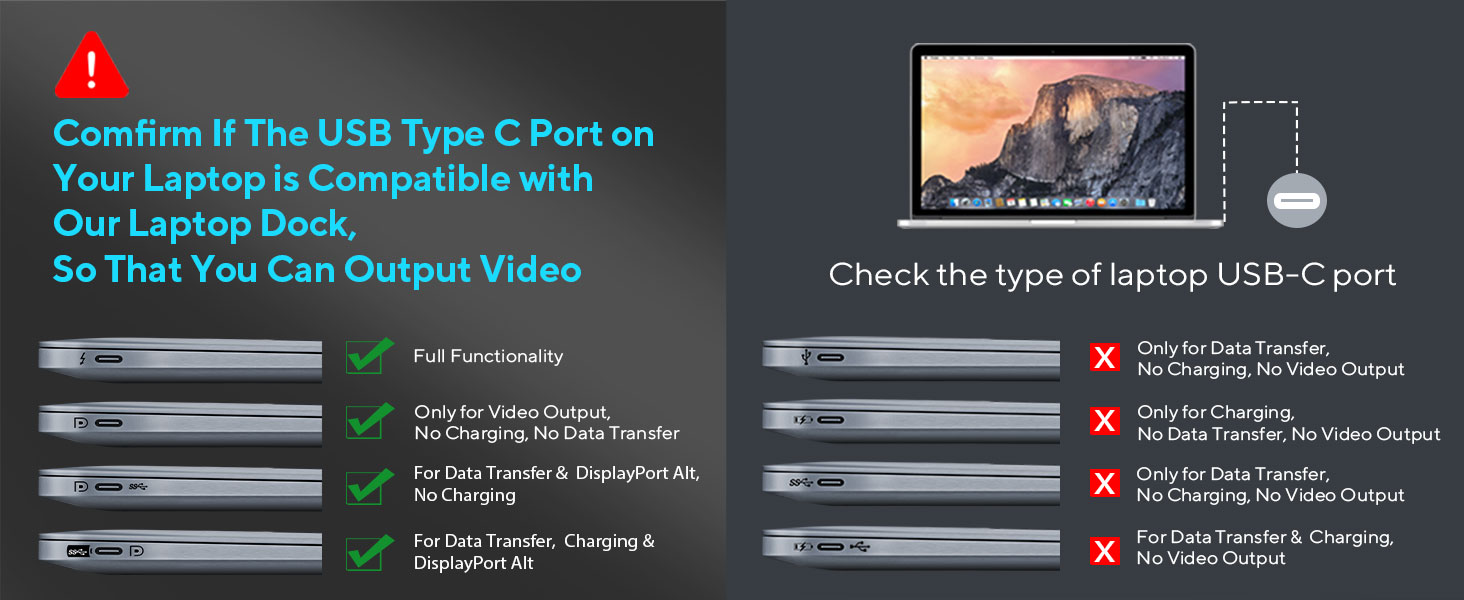
Tip: Intpw laptop docking station DC43 is compatible with Thunderbolt, full functionality.
Compatible Devices: (Not a full list)
- Lenovo X1 Yoga (2nd Gen), 13′ Lenovo 720 laptop ,NUC, Lenovo c740-14il, Lenovo Yoga C740, Lenovo legion Y740, Levnovo Yoga 920, Lenovo Ideapad 5, Lenovo ideapad slim 7, 2020 Lenovo IdeaPad 5 15 mit Ryzen 4800u, Lenovo Thinkpad T590, Lenovo Thinkpad T480, Lenovo thinkbook 14s, Think pad L590, Think Pad E15, ThinkPad X1 Carbon
- HP Spectre X2, HP X360, HP Elite×2 1012, HP Elitebook Folio G1, HP ZBook 15 G3, HP elitebook 840 g6; HP Chromebook; HP Notebook 15-dy1036nr; HP ENVY x360 13-ay0000; HP envy x360 model m6-aq105dx; HP Envy 17t (2020)
- Dell XPS 15 (9550, 9560) Dell XPS 13 (9350, 9360, 9370, 9380) Dell XPS 12 2-in-1 9250 Dell Precision 5510 Dell Latitude 5290 2 in 1/5285/5480/7280 Dell Latitude E7470 laptop; Dell Precision; Dell Latitude 5590; Dell Latitude 5510
- Acer Spin 7, New Acer Switch Alpha 12, Acer Chromebook R13, Acer Aspire V Nitro 15; Acer model SB230; Acer Chromebook R13
- MacBook Pro 2022/2021/2019/2017/2018; MacBook Air 2022/2021/2019/2017/2018; iPad Pro 2018/2020; Macbook Retina 12″ Laptop 2015/2016; iMac, iMac Pro 2019 2018 2017 (won’t support dual monitor/triple display monitors)
- Microsoft Surfacebook 2, Microsoft surface pro 7; Surface GO 2; Microsoft surface 3
- asus zenbook s13 ux392; asus x571gd
- Google Chromebook Pixel
- Reminder: No power source supply. Mac OS DOES NOT support dual / triple separate monitor, it only support mirror mode and non-mirror mode. Non-mirror mode means that the two / three external monitors are same, but different from laptop monitor. If you have special equipment, any queries, just reach out to us directly.
- Supported Systems: Thunderbolt, Windows 10, 8, 7, Vista, XP, Mac OS X 10.6 or later, Linux 2.
Incompatible devices: (Not a full list)
- HP14s-be102TX, HP Probook 650 G2, HP Probook 455 G4, HP Pavilion-14 bf116tx, HP 14-ce1004TX 14, HP Elitebook 820 G3, HP Pavilion 15 ck009, HP EliteBook 745 G4, HP Pavilion Power Laptop 15-cb, HP Probook 430 G5, HP EliteBook 828 G4, HP Pavilion 15-cs3000, HP Pavillion Laptop Model 15-cs1014-ng, HP probook g3, HP bs049dx
- Lenovo Yoga 900/ 910(the 910 can support video, or charging, but not both), Lenovo IdeaPad 3 (17″) Intel, Flex 5 14 (AMD), IdeaPad Flex 5 15 (Intel) 2 in 1, ThinkPad 11e Yoga Gen 6 (11”) 2-in-1
- Dell Inspiron 15 3000, Inspiron 11 3000 2-in-1, Inspiron 17 3000, Dell G5 15 (5500)
- Samsung Galaxy A20 / A20E / A50 / A70 / A80 / S6 / S7 / J6 / J7 / M20 / M30; Samsung Galaxy Tab A / 10.1 / 10.5 / S3;
- MacBook Air 7.2, MacBook Pro 2015, iMac 2021, M1 Macbook Air, M1 2020Macbook Pro, M1 Mac2020 Mini, iPad Pro
- LG Google Nexus 5X/6P, LG Stylist/LG G6,LG V30, LG k10/k20, LG UltraPC 16U70Q
- Oneplus 2/3/3T/5T/6T; All Motorola’s phone; GoPro; Amazon Fire Tablet; Surface Dock 2; Nintendo Switch; Apple USB SuperDrive; MSI laptop
- Acer Aspire A717-72G,Acer Aspire A515-44-R1DM, Acer Aspire a515-54 model, Acer Predator Helios 300
- Predator Helios 300 PH315-52-754M, Huawei MediaPad M5 Lite, Asus K570ZD-ES55, ROG Zephyrus S GX701
Why not the HDMI port working properly?
Firstly, make sure if your device Type-C port supports video output, then try to replace the host device / HDMI cable/DP cable for testing.
Is the video signal interrupted?
The signal interrupt is due to computer screen resolution and refresh rate setting, you had better to set the appropriate refresh rate.
Why can’t my macbook display two or three different screens?
Windows can support MST and SST(Mirror & Extend Mode). MacOS DOES NOT support dual / triple separate monitor, it only support mirror mode and non-mirror mode. Non-mirror mode means that the all external monitors are same, but different from laptop.
Can’t reach 4K@60Hz on triple screens?
Only single HDMI 1 or DP mode supports 4K@60Hz. HDMI 2 or Other modes combination support 4K@30Hz.
Can I use the docking station for game streaming?
We do not recommend running the game with USB graphics. Recommended for networking/productivity software.