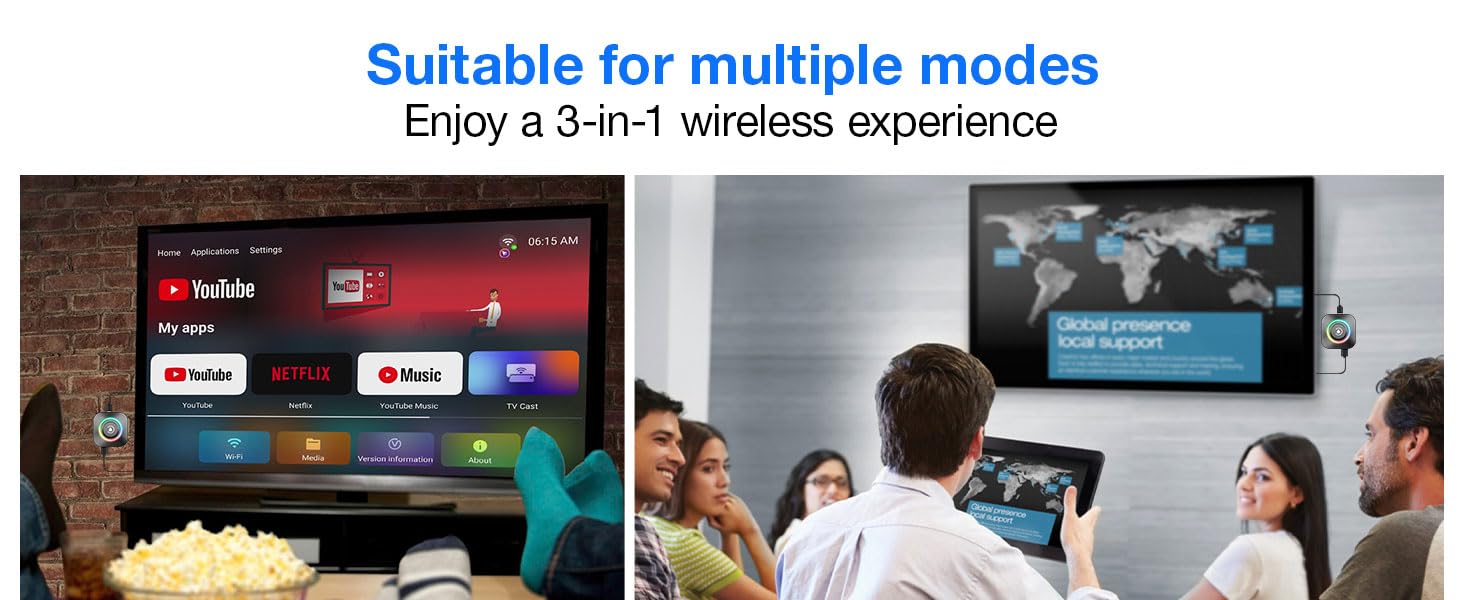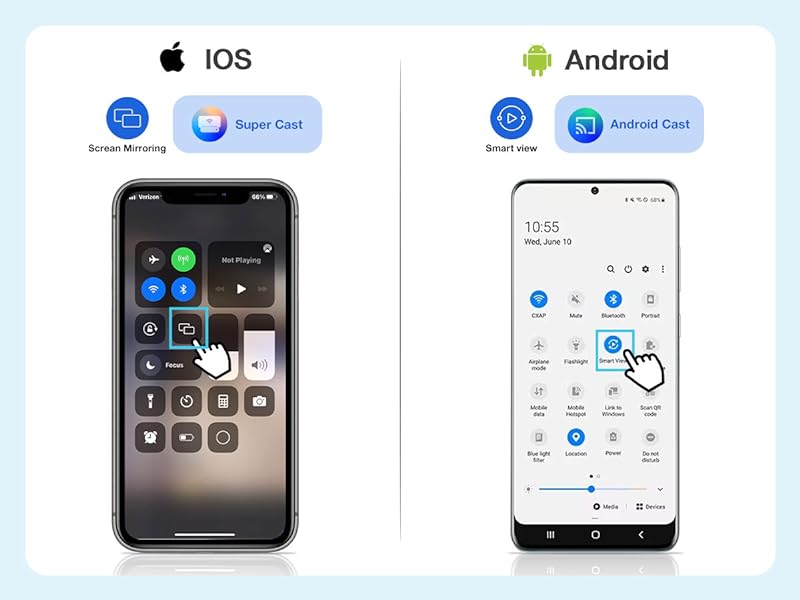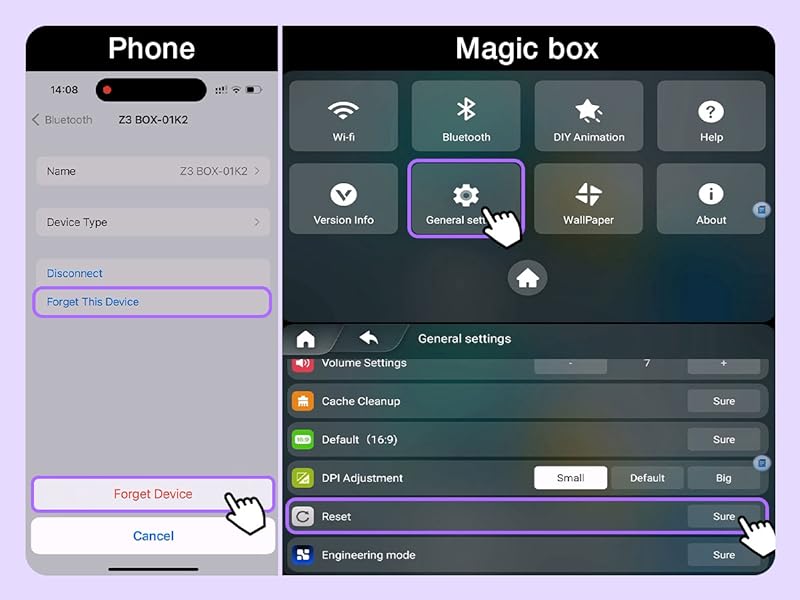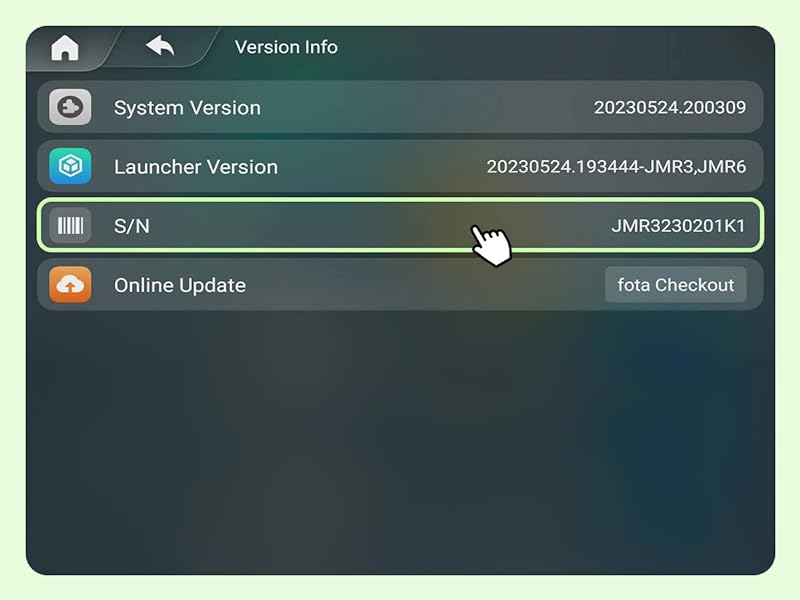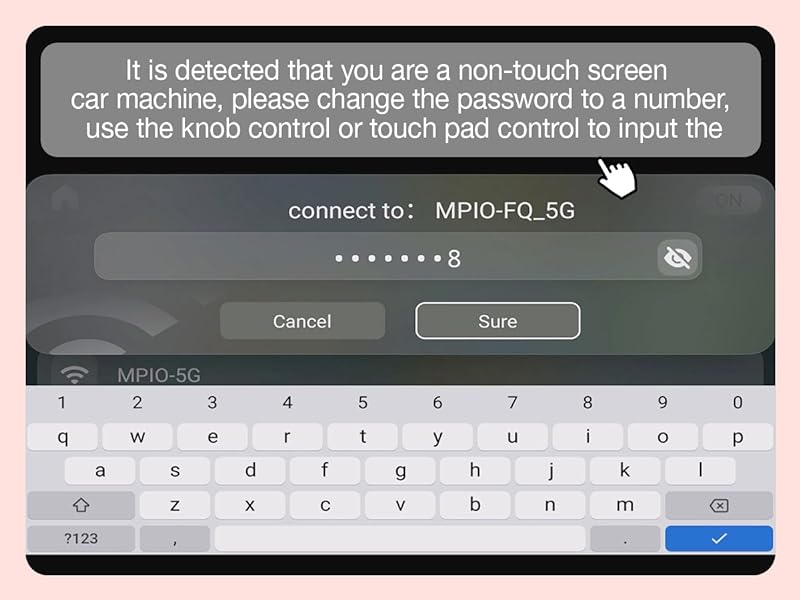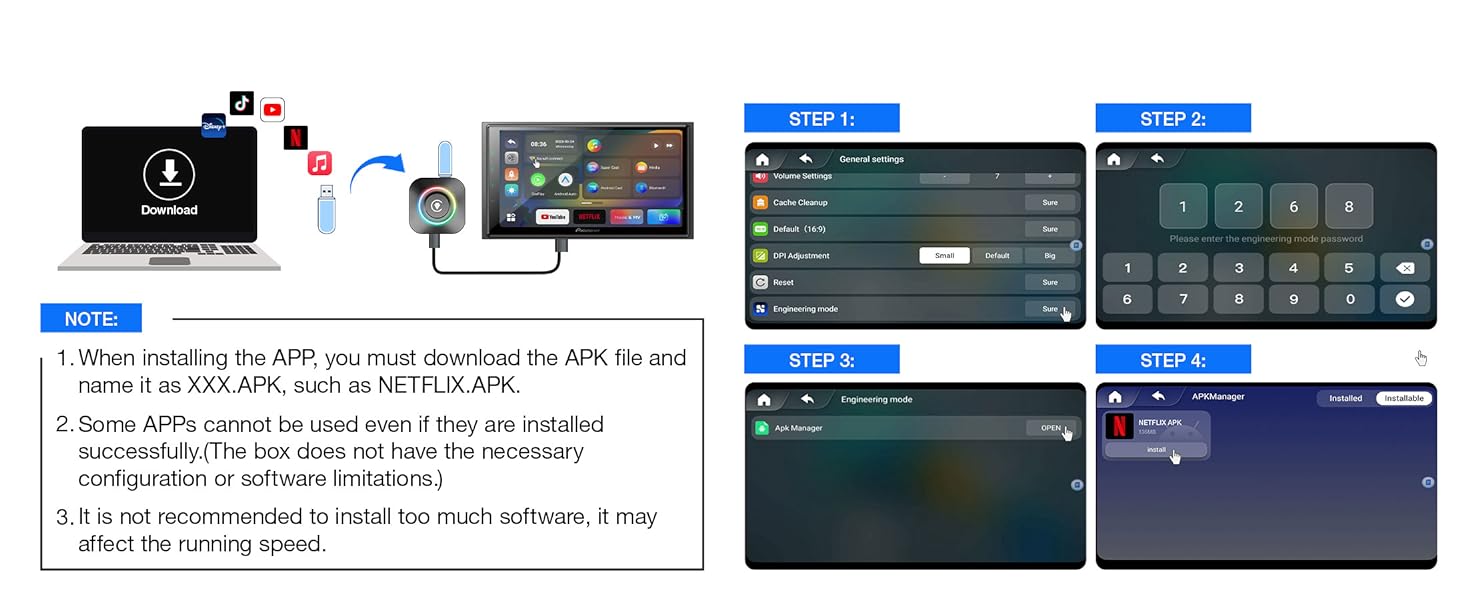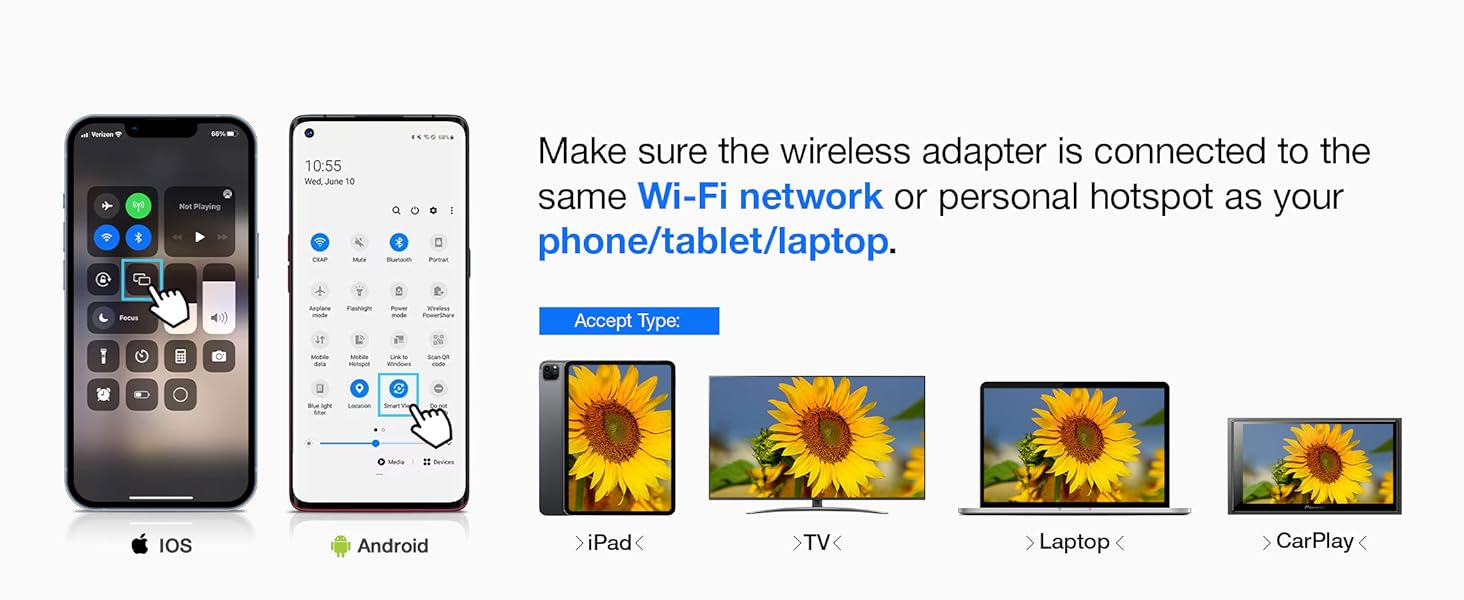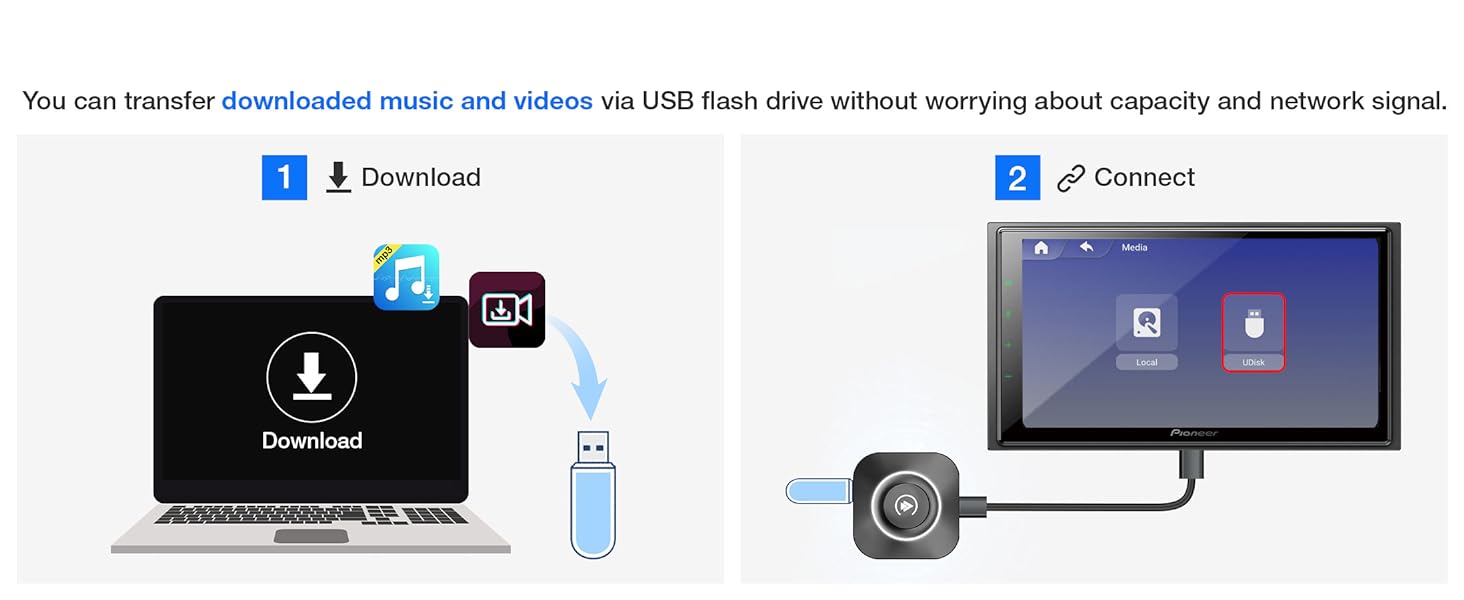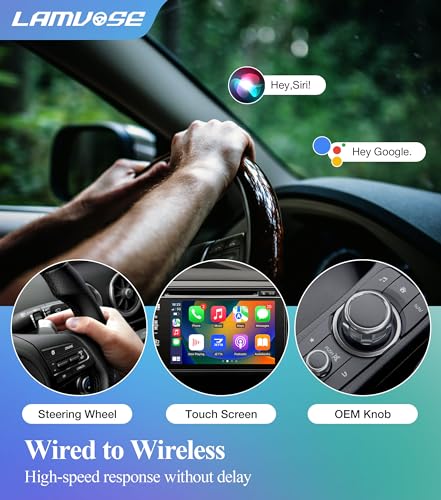The Magic Box 2.0, Magic Box CarPlay with Netflix YouTube

The Magic Box 2.0, Magic Box CarPlay with Netflix YouTube to Car and TV, Apple CarPlay and Android Auto Wireless Adapter for Car, Magic Box CarPlay Streaming for Factory Wired CarPlay Cars from 2016
- 【Magic Box 2.0 Compatibility】Magic box support Android phone and Apple phone, only for 2016-2023 model cars with factory wired CarPlay, support voice control, steering wheel control, touch screen control and knob operation.
- 【Type-C & USB Plug & Play】Magic box carplay turns wired into wireless, freeing your hands. Bluetooth and WiFi must be turned on at the same time when connecting, if you can't find the device when connecting Bluetooth and WiFi, please disconnect and reconnect. The first link is successful, the subsequent will be connected automatically.
- 【Cinema Mode】Upgrade the car theater function, you can watch YouTube, Netflix, etc. in the car screen, Apple CarPlay wireless adapter also has HDMI interface, you can connect it to TV, projector, enjoy the convenience of wireless theater, support wireless mirroring and screen casting.
- 【Download and Installation】In addition to the built-in software, the magic box also supports downloading additional software, just download the APK file from your computer to a U disk and transfer it to the magic box 2.0 for installation. Note: Some of the software due to technical support, even if the installation is successful can not be used!
- 【365 days worry-free shopping】Wireless CarPlay adapter enjoy 365 days after-sales service, if you encounter any problems when using, please contact us immediately, we will help you until the problem is solved, please rest assured!
| SKU: | B0CGVBY67M |
| Weight: | 5.6 ounces |
| Dimensions: | 2.75 x 2.75 x 0.6 inches |
| Brand: | LAMVOSE |
Product Description
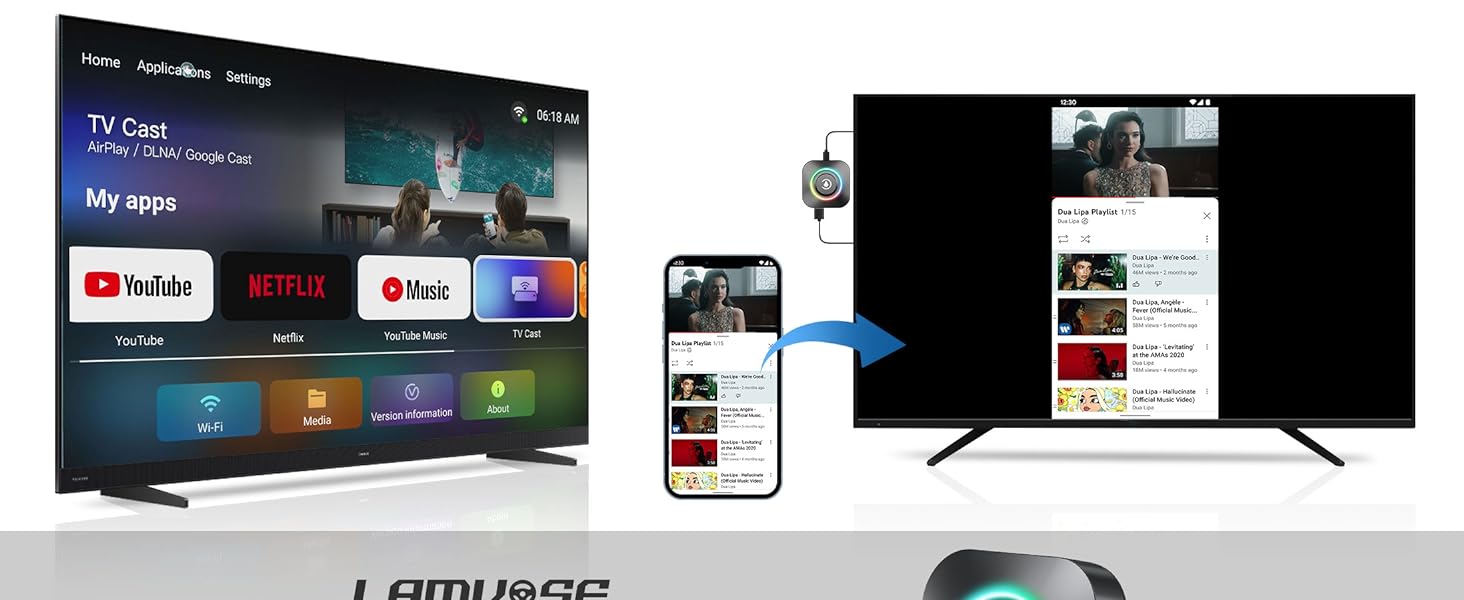

DON’T WORK ! ! ! What should I do?
How to Mirror Cast Screen
Make sure the phone and adapter are connected to the same WiFi or hotspot.
- For Android, please click on the Android cast, then click on Smart view on your phone and select Android_XXXX.
- For iOS, please click on the Super Cast, then click on Screan Mirroring on your phone and select Z3 BOX-XX.


The adapter is compatible with my car, but it occasionally disconnect
Please follow these steps
- Find the device’s Bluetooth on your cell phone and click on Forget.
- Connect the device and open the settings, click reset.
- Reconnect the device.
If you are experiencing such problems, please find your S/N code and let us know
- YouTube does not work properly and plays videos abnormally.
- Netflix won’t open.
- I can’t open the app and so on.
Please let us know and we will fix the problem for you!


How do I enter my WiFi password if it’s not touchscreen?
Please follow these steps
- Open the mobile hotspot, please password set to digital password.
- Then use the knob control to enter the password.
If you are experiencing other issue, click on the HELP
- If you have followed the instructions and it still doesn’t solve the problem.
- Please let us know via Amazon Messages or click on Help!
- We’ll help you fix the issue.