Weuaste 5″ IPS Touch Screen Portable Apple Carplay Screen

Weuaste 5″ IPS Touch Screen Portable Apple Carplay Screen for Motorcycle, Wireless Apple Car Play & Wireless Android Auto GPS Navigation for Motorcycle/Motorbike, Bluetooth, Waterproof, Support Siri
- 【Wireless Carplay &Wireless Android Auto】The motorcycle carplay supports wireless carplay and wireless android auto. When you are riding, all your phone's features are easily accessible through the intelligent touch screen, so that you don't have to take out your mobile phone frequently, ensuring driving safety.
- 【5 Inch IPS Waterproof Touch Screen】Weuaste 5" IPS Touch Screen portable apple carplay screen is IP65 waterproof design, no matter the weather conditions, our IP65 waterproof motorcycle navigator can handle it all. From heavy rains to scorching sun, its durable design ensures reliable performance. It operates flawlessly in temperatures ranging from -10°C to 70°C.
- 【Built-in Bluetooth】Portable apple carplay with built-in bluetooth, pair your phone to the carplay touch screen via Bluetooth, pair the your phone to your Bluetooth helmet/earphone, then you can adjust then you can adjust the volume/switch and songs and make hands-free calls by your helmet or earphone.
- 【Fit for All Motorcycles, Easy Installation】This GPS navigator comes with bracket kits and tools: 1, You can be connected via USB; 2, You can easily mount it on your motorcycle (the wiring is simple, ACC + 12V and Ground). It fits all motorcycles on the market. NOTE: Before purchasing, please make sure your phone supports wireless carplay or wireless android auto function.
- 【After-Sales Support】Weuaste products' quality will be tested before shipment! And We offer 12 months warranty and lifetime technical support. If you have any questions about the portable apple carplay, please contact us via Amazon and we will get back to you within 24 hours.
| SKU: | B0CLDQFBLF |
| Weight: | 1.46 pounds |
| Dimensions: | 5.7 x 0.7 x 3.4 inches |
| Origin: | China |
Product Description

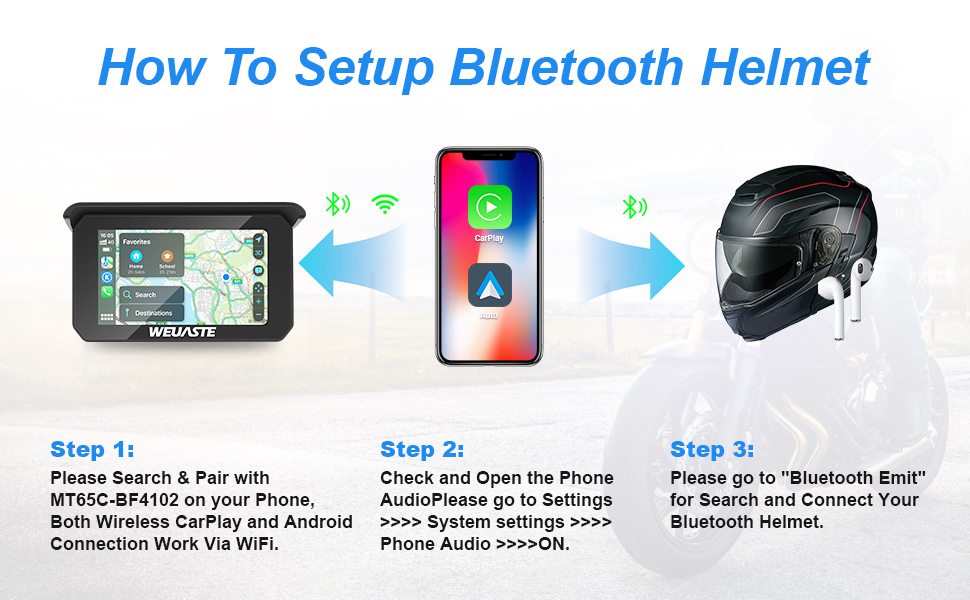


Common Troubleshooting Solutions
1. How to disconnect CarPlay or Android auto?
Answer: Just turn off the WiFi or forget the Bluetooth device.
2. How do l reconnect to the Car play/Android auto after manually disconnecting it?
Answer: Just reconnectto the dash cam through Bluetooth.
3. How do l reconnect to Car play/Android auto after restart the dash cam.
Answer: lt will be connected back automatically when Bluetooth and WiFi are both enabled.
| System | Linux |
| CPU | ARM Cortex-A7 1.2GHz |
| Screen Side | 5-Inch IPS Touch Screen |
| Screen Resolution | 854*480 |
| Wireless Modes | WIFI: 2.4GHZ 5.8GHZ |
| Picture Format | JPG |
| Power Supply | 12 V |
| Working Current | Max 2A |
| Input Voltage | 12-24V, Low pressure protection, ACC start |
| Memory Card Capacit | 32- 256G, C10 or higher is recommended), (not included). |
| Language | Spanish, French, Italian, German, etc… |
 |  |  | |
|---|---|---|---|
| Weuaste 5″ IPS Touch Screen Portable Apple Carplay Screen for Motorcycle | Weuaste Motorcycle DVR Camera (IMX 307 chip), Motorcycle TPMS | Weuaste Portable Apple Carplay Screen for Motorcycle, Dual Bluetooth | |
| Monitor Size | 5 Inch | 5 Inch | 5 Inch |
| With DVR | No | Yes | No |
| With TPMS | No | Yes | No |
| With TF Card | No | Yes | No |
| Apply to | Motorcycle, Motorbike, etc | Motorcycle, Motorbike, etc | Motorcycle, Motorbike, etc |





