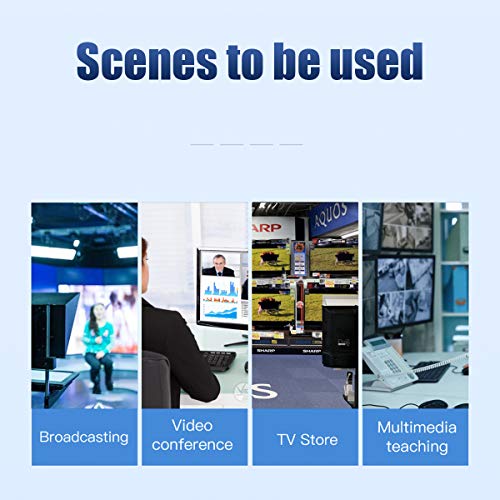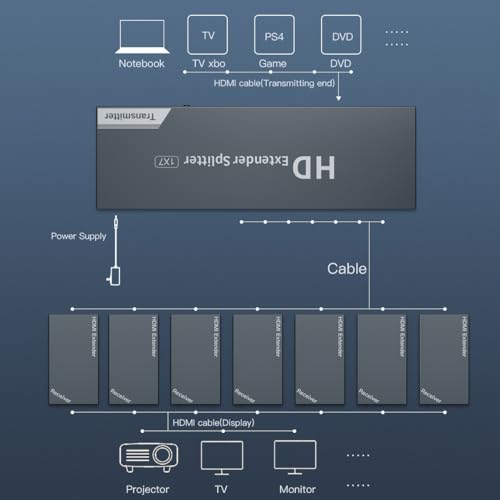PWAYTEK 1×7 HDMI Extender Splitter with IR, 165ft Over

PWAYTEK 1×7 HDMI Extender Splitter with IR, 165ft Over Ethernet Cable Cat 5E/6/7, 1080P Video Adapter Support HDMI loopout EDID Copy POC Function (1 in 7 Out)
- 【 One Transmitter + 7 Receivers + IR 】 Split audio and video into 7 channels of the same signal for long distance transmission. One-way infrared (20-60KHz), can control signal source at the remote receiving end.
- 【 HDMI Over Ethernet 】 Up to 50m/164ft by Cat6/7, 45m/147ft by Cat5e, 40m/131ft by Cat5. High-quality cables are essential for stable signals and long-distance transmission.
- 【 Full HD 1080P 】 Up to 1920x1080P@60Hz, high-definition picture, clearer and more eye-catching. Also compatible with 3D signals and other 1080i/720p resolutions.
- 【 Simpler Connection 】 Power over cable, only one power adapter is needed to get the device running completely. No more plugs needed. In addition, with HDMI local output on the transmitter side, can connect the monitor locally.
- 【 Application 】 Mainly used in engineering, security, exhibitions, home audio&video, etc.
1X7 HDMI EXTENDER/SPLITTER
Change the mode of audio&video signals for longer distance transmission, HDMI IN — CAT X — HDMI OUT. 7-channel simultaneous transmission.
Specifications:
1.Video
◇ Standards—HDMI 1.3
◇ Maximum pixel clock—165MHz
◇ Maximum data rate—6.75Gbps
◇ Resolution—1920X1080@60Hz, 3D
◇ Connector—HDMI-A
2.Ethernet
◇ Interface—RJ45
◇ Transmission distance —– CAT6—50m/164ft; CAT5E—40m/130ft; CAT5-30m/100ft. When the Ethernet cable is between 1~10 feet, it may have no image, please try another longer cable.
3.IR
◇ Interface—3.5mm
◇ IR frequency—20~60KHz
4.Others
◇ Power supply—Input: 110~220V; Output: 12V
◇ Power dissipation—MAX 12W
◇ Temperature—Operating: -5℃ ~ +70℃
◇ Humidity—Operating: 5% ~ 90%
◇ Dimension—TX:257*87*25mm / RX:81*45*23
5. Packing list
◇ HDMI transmitter—1 pcs
◇ HDMI receiver—7 pcs
◇ IR TX cable—-1 pcs
◇ IR RX cable—-7 pcs
◇ Power adapter—1 pcs
◇ User manual—1 pcs
About EDID
If it has no image/snowflakes on the screen, etc., it may be that the EDID is not recognized, please do the following steps.
(1) Connect the monitor to the HDMI IN on transmitter.
(2) Connect the power supply to transmitter.
(3) Press and hold the EDID button for 3-5 seconds. The green light on transmitter side stops flashing, indicating EDID copy is complete.
| SKU: | B0CKXD4HCH |
| Weight: | 4.18 pounds |
| Dimensions: | 15.75 x 10.63 x 4.13 inches |
| Manufacture: | PWAYTEK |