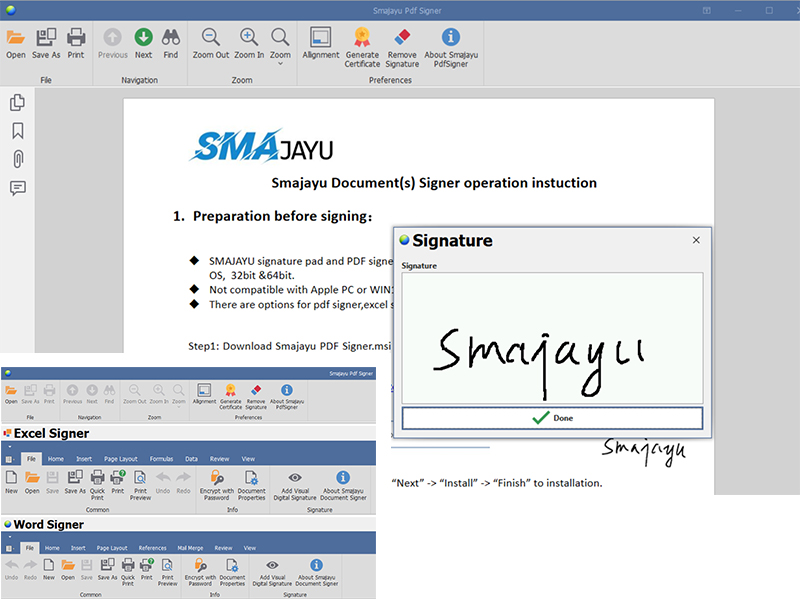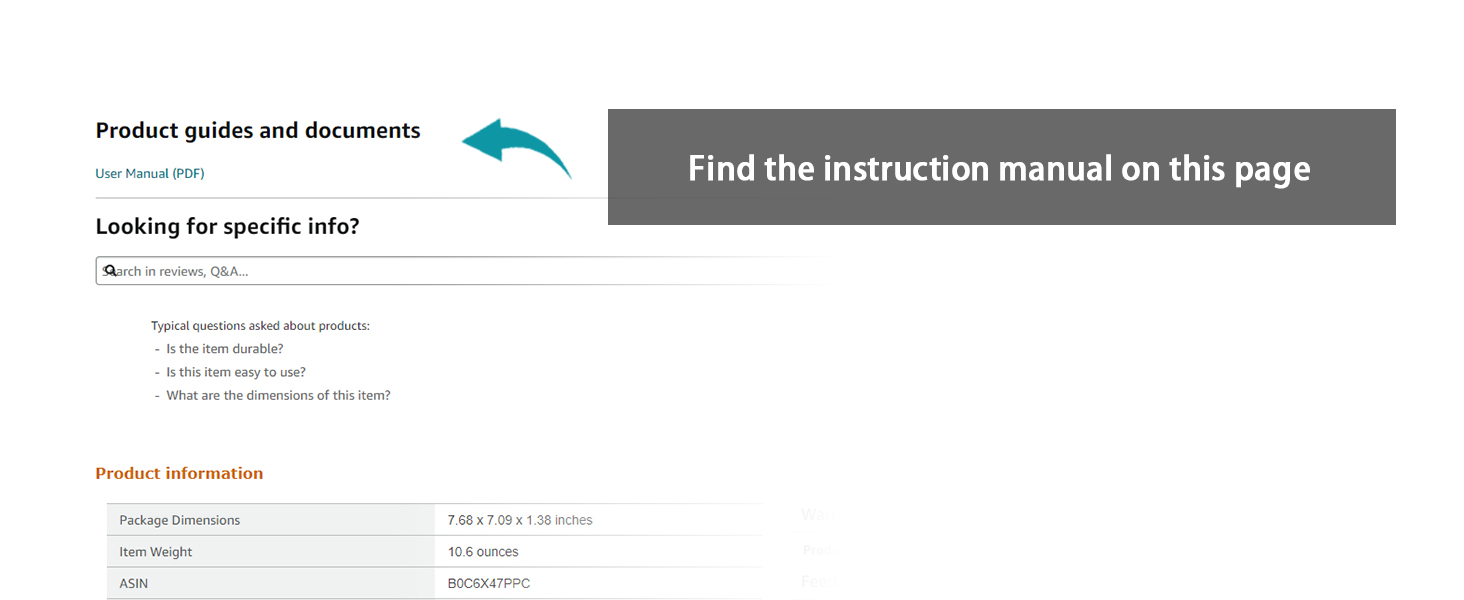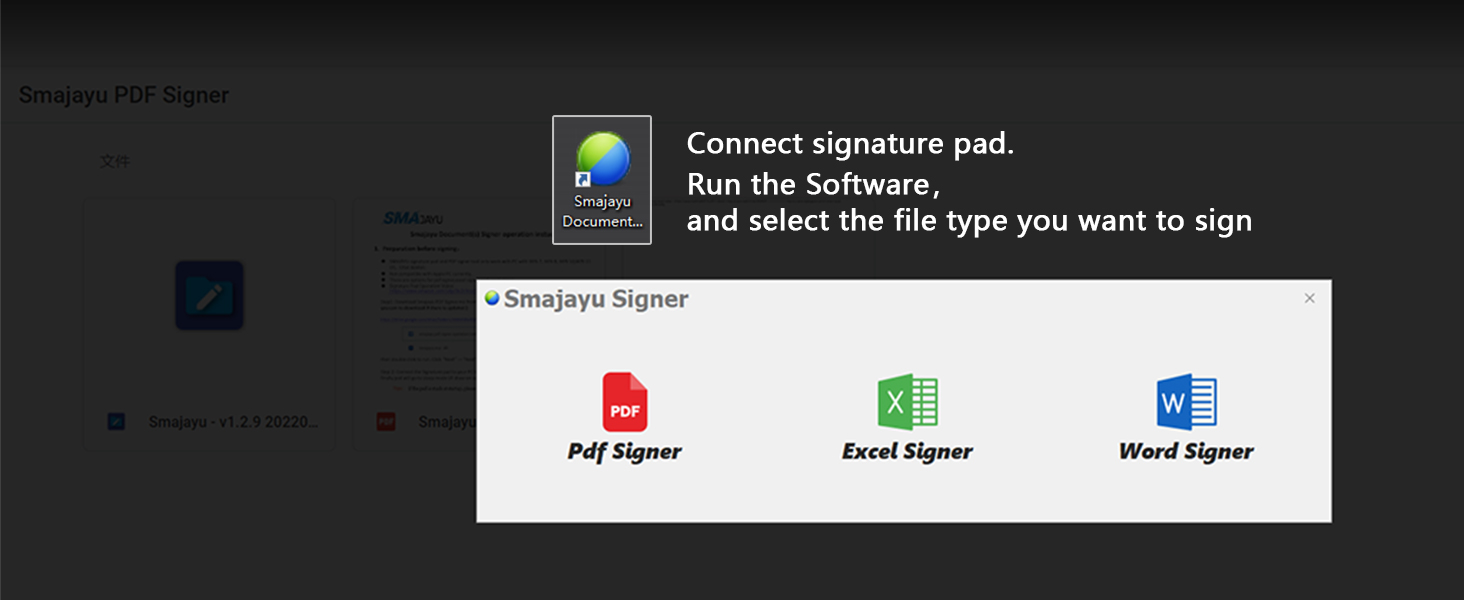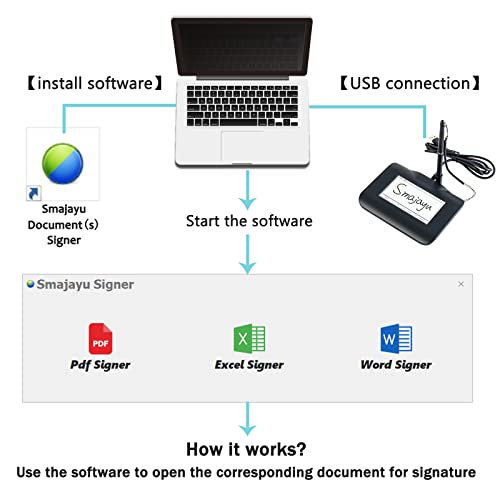SMAJAYU FP430S-V2 Signature Pad USB Signature Capture Pads

SMAJAYU FP430S-V2 Signature Pad USB Signature Capture Pads
- Please pay attention! The instruction manual is an electronic version, please download it from the product page or request it from us! Please read the instruction manual before buying to check if it meets your needs.Instruction manual is available in “User Manual (PDF) ” under “product guides and documents” on this page.
- 【Notice!】FP430S-V2 Signature pad and Signer tool only run on Windows 7,8,10,11, don’t support apple PC.
- SMAJAYU electronic signature pad only works with “SMAJAYU document(s) Signer” a Sign Tool for pdf,word,excel documents digital signature.The signature board needs to use SMAJAYU's software to open the file for signature, not suitable for website signature!
- “SMAJAYU document(s) Signer” is available to be downloaded from google driver. Downloading link is available in “User Manual (PDF) ” under “product guides and documents” on this page.Please be sure to download the electronic manual on this page for reference, or view the "Signature Pad Operation Video" video.
- SMAJAYU Signature pad is not compatible with any other brand signature tool.
- SMAJAYU Signature pad is for get digital signature, USB port connection, 4.3inch LCD display with backlit.
| SKU: | B0C6X47PPC |
| Weight: | 10.2 ounces |
| Dimensions: | 7.72 x 7.24 x 1.46 inches |
| Manufacture: | SMAJAYU |
Product Description
Signature Pad Operation Video
Understand the workflow of signature pad
Please watch the usage video before purchasing. If your needs do not match the video, please inquire with us before purchasing. Please pay attention! The signature board is suitable for SMAJAYU software, and other software is not compatible.
Notes before buyingBuyers must read the manual carefully before using
- Please find the link in the instruction manual, download our software and try it before purchasing.Please find out if its working form is what you need.
- Signature pad only work with PC with WIN 7, WIN 8, WIN 10,WIN 11 OS.
- Please watch the usage video before purchasing. If your needs do not match the video, please inquire with us before purchasing. Please pay attention! The signature board is suitable for SMAJAYU software, and other software is not compatible.
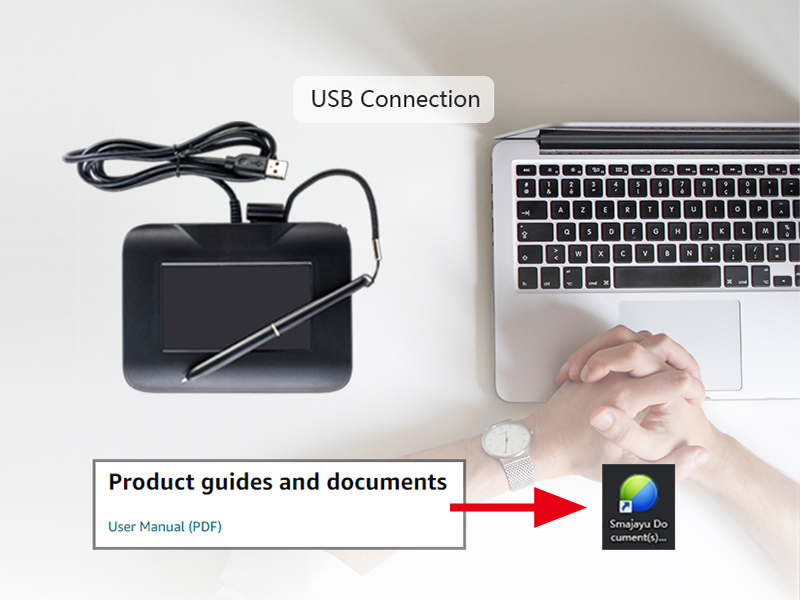
How to use the signature capture pad
- Please find “Product guides and documents” and view the “User Manual (PDF)”.
- Please be sure to use this product according to the manual or operation video.
- When you download, the computer will remind you it maybe harm your computer.In fact, this prompt has no effect. As long as the source of the software is credible, the software is safe, so there is no need to worry.Just continue download and install. There is no harm to computer.
- Please find out if its working form is what you need before purchasing.Please find the link in the instruction manual, download our software and try it before purchasing.
- This is the best signature pad for end-users. Avoid complicated operations.
- Remark,please must read manual before you buy and before you start to use the signature pad.
Please refer to the user manual for specific operations
- New user run pdf signer to generate certificate to PC.“
- Open ”a document which you want to sign.
- Word signer,Excel signer will save as pdf after signed.
- If you need technician support, please kindly click about SMAJAYU PDF Signer.
- Read ” Instructions for Use (IFU) (PDF)” before you sign.