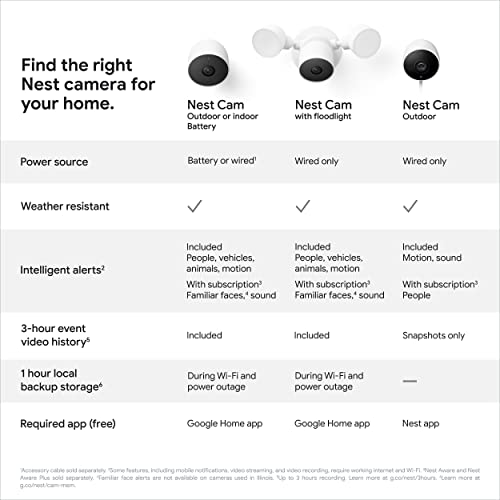Google Nest Cam with Floodlight – Outdoor Camera
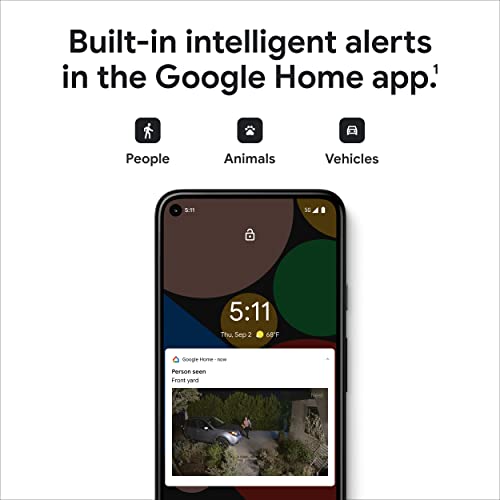
Google Nest Cam with Floodlight – Outdoor Camera – Floodlight Security Camera
- Nest Cam with floodlight has built-in intelligence and can tell the difference between a person, animal, and vehicle and send alerts directly through the Google Home app[1], no subscription required
- Easily check in from anywhere 24/7 with 1080p HDR video[1] with night vision; see what you missed with 3 hours of free event video history[2], or add a Nest Aware Plus subscription for 10 days of 24/7 recording and 60 days of event video history[3]
- If your Wi-Fi goes down or there’s a power outage, Nest Cam will store up to an hour of recorded events so you can see what you missed[4]
- Nest Cam with floodlight detects more than just motion; it automatically lights up when there’s important activity and it can even detect familiar faces with a Nest Aware subscription[3,5], so you know who’s coming and going
- Take action in an instant if something happens; talk and listen with the built-in speaker and mic on your security camera or call your local emergency service directly from the Google Home app (Nest Aware subscription required)[6]
- Stream your live video feed hands-free on compatible smart displays with Google Assistant and smart displays, smart TVs, and tablets with Amazon Alexa. You can also ask Google Assistant to turn on the floodlight.
- Nest Cam requires the Google Home app and a free Google Account – it’s not compatible with the Nest app or the Nest site
- Use the Google Home app to adjust the brightness of the two LED floodlights and set the lights to turn on or off at different times of day or night with customized routines[7]
- Nest Cam with floodlight is designed to replace a current outdoor light fixture and use the same wires for power; if you want to place it in an area without existing wiring, get help from a licensed professional[9]
- Please refer to the section below for all applicable legal disclaimers denoted by the bracketed numbers in the preceding bullet points (e.g., [1], [2], etc.)
Nest Cam with floodlight shines a brighter light on what’s happening at home. The smart security camera detects important activity and knows the difference between people, animals, and vehicles. When something happens outside your home, the Nest Cam security camera automatically turns on the lights and sends you an alert.[1] Plus, view live HD video, replay video recordings, talk to visitors, and more – all from the Google Home app. Nest Cam with floodlight requires a free Google Account and is not compatible with the Nest app. [1]Some features, including mobile notifications, remote control, video streaming, and video recording, require working internet and Wi-Fi. [2]Up to 3 hours recording. Learn more at g.co/nest/3hours. [3]Nest Aware subscription sold separately. [4]Learn more at g.co/nest/cam-mem. [5]Familiar face alerts are not available on cameras used in Illinois.
| SKU: | B09J9ZWZ9Q |
| Weight: | 3.45 pounds |
| Dimensions: | 6.5 x 12.4 x 3.66 inches |
| Model: | G3AL9; GPLE9 |
| Batteries Included: | 2 Lithium Ion batteries required. (included) |
| Manufacture: |
From the manufacturer


Built-in intelligence for better detection.
Nest Cam with floodlight knows the difference between people, animals, and vehicles. Set up your Activity Zones, sensitivity, and kinds of detection so you only get alerts for what matters to you.[1]
Previous page
Check in from anywhere.
View your feed in 1080p HDR video or go back in time with 3 hours of free event video history.[1,2]

Make the floodlight yours.
Adjust brightness, sensitivity, and how long the light stays on with a customized routine.[1,7]

Quickly take action.
Turn the lights on from anywhere and talk through your security camera if you need to.[1]

Install it yourself. Or get help from a pro.
Use your existing floodlight wires for power, or get pro help for installation.[9]

Seamlessly pairs with other devices.
Stream your video hands-free with compatible smart displays like Nest Hub and Echo Show.[8,10]
Find the right Nest camera for your home.
 Nest Cam w/floodlight NEW |  Nest Cam (battery) NEW |  Nest Cam (wired) NEW |  Nest Cam Outdoor |  Nest Cam Indoor | |
| Placement | Outdoor | Indoor or Outdoor | Indoor | Outdoor | Indoor |
| Power source | Wired only | Battery. Wired w/cable [8] | Wired only | Wired only | Wired only |
| 3-hour event video history[3] | Yes – included | Yes – included | Yes – included | Snapshots only | Snapshots only |
| 1 hour local backup storage[5] | During Wi-Fi and power outage | During Wi-Fi and power outage | Wi-Fi outage only | No | No |
| Required app (free) | Google Home app | Google Home app | Google Home app | Nest app | Nest app |
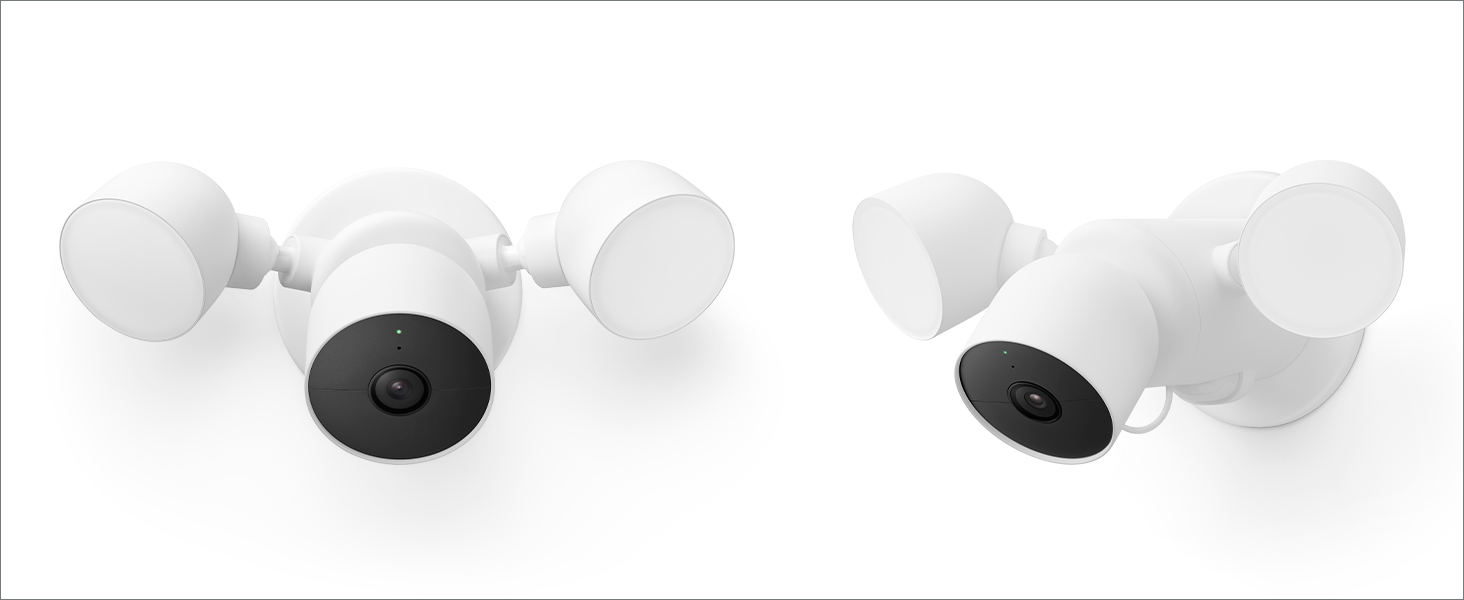 Floodlights
FloodlightsIncludes 2 lights with adjustable brightness of up to 2400 lumens and 4000K color temperature.
” data-position=”triggerHorizontal” />Power cableThe floodlight provides continuous power to Nest Cam, so you never have to charge it.
” data-position=”triggerHorizontal” />Motion sensorsThe lights will turn on whenever the floodlight’s 180° motion detection sensors detect activity. You can adjust sensitivity and timing in the Google Home app.
” data-position=”triggerHorizontal” />