Laptop Screen Extender, 14″ 1080P FHD Triple Monitor

Laptop Screen Extender, 14″ 1080P FHD Triple Monitor for Laptop Extension- 315°Rotate Portable Dual Monitor Screen for 13.3-16.5″ Laptops Type-C/HDMI/USB-A Plug & Play for Wins/Mac/Chro
- ➤【Boost 300% Efficiency & Convenient Use】-Our 14” Triple Monitor for Laptop Screen with 2 extra screens support you open multiple tasks at the same time and improve your work efficiency up to 300%! Applicable for 13.3-16.5 IN Laptops, can be fold and unfold ideal for travels ,remote work, video conference ,gaming etc.
- ➤【Widely applicable & Plug and Play No Need Driver】-The Portable Triple Monitor for Laptop compatible most Windows,Mac OS,Linux,Intel ,Chrome,Switch,PS4/5,Xbox One (Suit Mac M1 Pro/Max , M2 Pro/Max, M3 Pro/Max chip laptop,Not suit M1/ M2 /M3 chip laptop If use need hub) . The Laptop Screen Extender both monitors with 2 USB-C / 1 mini HDMI port on (VS other no HDMI port on) suit for most laptop no matter what ports on laptop.
- ➤【Multiple Use Mode & 315°Rotation Angle】-The Portable Triple Monitor for Laptop Screen can easily set as extend/ mirror/ landscape/ portrait mode, enabling multiple screens for multi-screen collaboration or independent operation. Each monitor of this laptop monitor extender supports 0-315°(VS other only 180°)rotation, making it easy to share the screen with your colleagues and friends in all directions in a more simple way.
- ➤【1920x1080P FHD IPS Monitor & Customizded Setting 】-14" Full IPS 1080P Laptop Monitor Extension configured with 1920×1080 resolution/ 178°clear view angle/ 300 nit brightness / 1:1000 ratio/ 60 HZ refresh provide a bright vivid & immersive visual experience.Each Laptop Monitor allows customizded set screen parameters depend on your personal habits, such as brightness, contrast, color temperature, etc., Bot monitor design with Menu and + – button offer fast adjust.
- ➤【Package & Service】-QGE provide all accessories for using the Dual Monitor Extender for laptop (1*Monitor Screen S1, 2*USB-C to C cable, 2*USB-A to C cable, 2*HDMI to mini HDMI cable, 1*Premium Bag,1*Manual).USB-C to C (support power & video) / USB-A to C (power only) / HDMI to HDMI (video only).High-quality materials with 100% QC Attachable Laptop Monitors Screen,Please message us if you need any help , We will reply you in 24H.
| SKU: | B0D8BLXG5N |
| Weight: | 2 pounds |
| Dimensions: | 1.1 x 13 x 8 inches |
| Model: | S1 |
| Manufacture: | QGE |
| Origin: | China |
Product Description
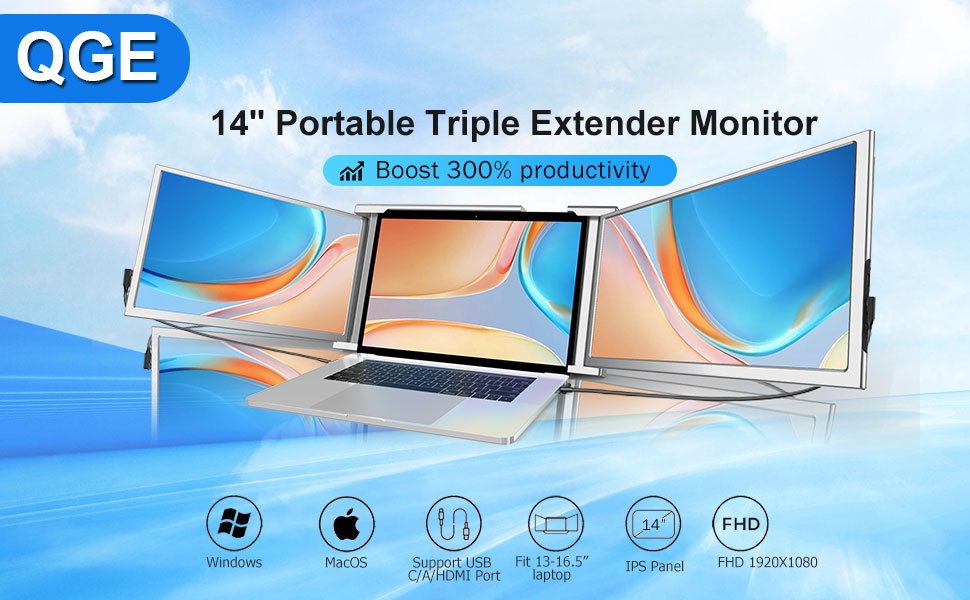

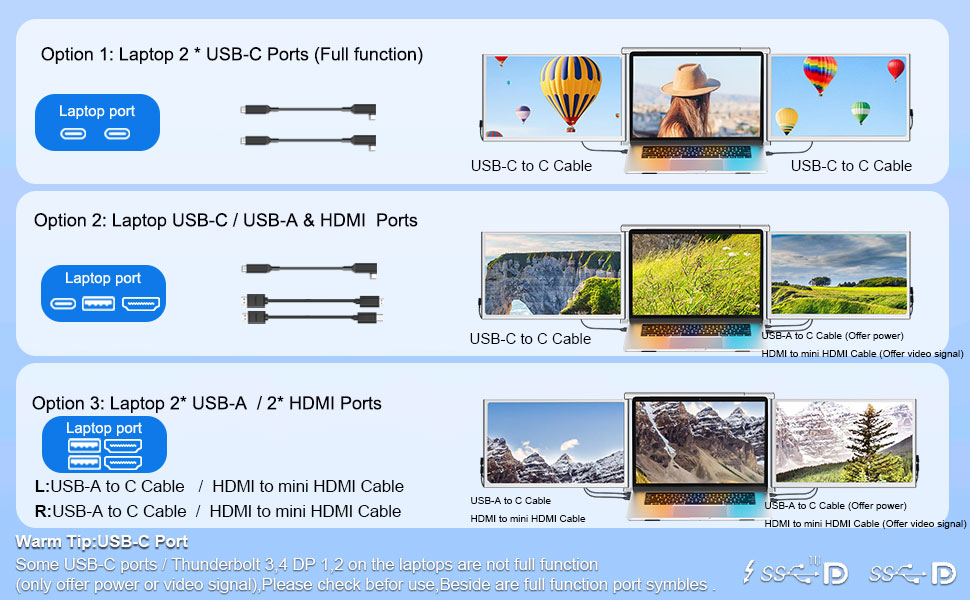

Q: How to check USB-C port on laptop is an full-function port or not ?
A: If your laptop has a full function port as the above picture symbols (Thunderbolt 3, Thunderbolt 4, DP 1.2),It means the USB-C port is function can support power and video signal. (You also can online check laptop port parameters)
Q : What should I do when it shows “No Signal” on display ?
A :1> If plug USB C to C cable show no signal, You can plug extra USB A to C (5V/2A)cable or HDMI to mini HDMI cable( Some USB-C ports are on laptops not full function only support power or video signal) .
2>If plug USB A to C cable show no signal , You can plug extra HDMI to mini HDMI cable.
3>If plug HDMI to mini HDMI cable show no signal , You can plug extra USB A to C cable .
Q : What should I do when “Flickers & Black Screen” happen ?
A : Caused by low battery or insufficient voltage of your laptop, try an external 5V/2A adapter with cable offer power for monitor.
Q : Why does the monitor not light up after connecting?
A : Monitor can not light up always caused by laptop can not offer enough power . Please try an extra 5V/2A adapter with cable offer power for monitor. Also active your laptop screen to avoid extender screen into sleep mode.
Supported Brands & Models [Great Compatibility]
| MAC | MacBook Air: 13 2018, 13 2019 MacBook pro: 13 2016, 13 2017, 13 2018, 13 2019, 13 2020(Intel CPU), 15-inch 2016, 15-inch 2017, 15-inch 2018, 15-inch 2019, 16 2020, 2021 14 INCH ,16 INCH |
| ThinkPad | ThinkPad P Series: P15 15.6'', P15v 2020 15.6'', P1 Gen 3 15.6'', P15s Gen 2 15.6'', P14; ThinkPad T Series: T14 2021 14'', T490 14'', T15 15.6'', T14s 2021 14'', T15P 15.6'',T590 15.6''; ThinkPad X Series: X1 Extreme Gen1 15.6'', X1 Yoga 2020 14'',X1 Titanium Yoga 13.5'' |
| SAMSUNG | Galaxy Book: Flex ; Xingyao: 950XBE, 930MBE, 930SBE, 930MBE |
| LG | Gram: 14 2020 14″, 15 2020 15.6″, 16 2021 16″, 14 2021 14″ |
| ACER | Acer:TMB118-M-P268, Swift3, Fun, P50, Fun+, P40, X 14'', TMP414 14'', TMX40 14'' ; EX Series:215-52-53UZ, 214-51G-59VV, 215-51-5826, 215-51-50YZ, 215-51G-550A, 214-51-56YK, 214; S Series:S3X, S3, S40-51-54WR, S50-51, S5 14; TMP Series:50-51-83Z1 15.6'', 40-52-74VZ 14''; |
| ACER | Other Models:Young, SF114-32-C8H2, SF314-41-R0X8, Shadowrider15.6″, Shadow Knight Dragons 15.6″, Concept D 3 15.6″, SF515-51T-71QD 15.6″, Travel Mate P6 14″, TMX45-51-53RW 14″, TMX514-51-50PJ 14″, Predator Blade 500 15.6″, Concept D 7 Ezel 15.6″, Book RS 14″ |
| ASUS | ASUS: K505BP9225, FL8700; Vivobook: R424, 6S, 15X 2020, 7 14 2021, X Radeon, 14, V4000, 15X 2020; TUF Gaming:9, FA506, 8, FA506II, 2, 2 Cori, air, FA506IV, FA506IU; Zenbook: 14, X dual screen, X2 Duo, S Flip, X S, X Fone, X2 Pro, G15; Other Models: Pro 14, Mars 15 |
| DELL | Inspiron: 15, 14 3000 Series, 5000 Urban 14, 5000 Urban 15, 7000 14, 5000 ; G Series: G3, G15, G5 15, G7, G3 pro 15, G15 RYZEN Version Latitude: 13 3000 Series 2-in-1, 3510, 3520, 3400, 3000 14, 13 5300, 5420,15 5500, 7420, 13 7000 Series 7390, 7400 2-in-1, 7410, 7520, 14 5401, 12 7000 Series 7290, 9510, 5300 2-in-1 Fit 14, 5410 14 ; XPS Series: XPS 13, XPS 13(XPS 13-9310-R2508S), XPS 13 2-in-1, XPS 15, XPS 15(XPS 15-9500-R1505S) ; Other Models: Vostro 15 3000 Series |
| Lenovo | HP ZHAN 66: Pro A 14 G4, Pro 15 G3, Pro A 14 G4 HP ZHAN X: G2 Notebook ; PAVILION: X360 14-DH0003TU, 14, 14-2021 ; HP Pavilion Laptop: 14t-dv000 touch optional, PC 14-dv0097nr ProBook: 455 G8, 440 G7, 450 G8, 430 G7 HP Notebook:14s-cr2003tx, 15s-dy0002tx HP Laptop 14s: dq1020nl, dq1041ur, dq1044ur, dq1057nm, dq1062nf, dq1191nb, dq1246no; Zbook:Zbook (AMD R7), Zbook (Intel) |
| HP | HP ZHAN 66: Pro A 14 G4, Pro 15 G3, Pro A 14 G4 HP ZHAN X: G2 Notebook ; PAVILION: X360 14-DH0003TU, 14, 14-2021 ; HP Pavilion Laptop: 14t-dv000 touch optional, PC 14-dv0097nr ProBook: 455 G8, 440 G7, 450 G8, 430 G7 HP Notebook:14s-cr2003tx, 15s-dy0002tx HP Laptop 14s: dq1020nl, dq1041ur, dq1044ur, dq1057nm, dq1062nf, dq1191nb, dq1246no; Zbook:Zbook (AMD R7), Zbook (Intel) |
| HP | Victus: Air 15-dk0125TX, 15-dk1116TX OMEN: Air 15-dh0006TX PRC (15.6inch), Plus 17-cb0001TX/ 17-cb0002TX (15.6inch), R5 (AMD R7), Pro 15.6inch, 16.1inch, X 15 15-dg0003TX ; ELITEBOOK: 735 G6, 745 G6, 830 G6 Other Models: 348 G7 |
| HUAWEI | MateBook:D 15 2021 15″, D 15 AMD 15″, D 14 2021 14″, D 14 AMD 14″, B3-510, B5-420, X Pro 2021 13.9″, 16 16″, B3-410, X Pro 2020, 14 2020 14″, 14 2021 14″; Other Models: Qingyun L410 |
| More Brands | Update Continuously |






