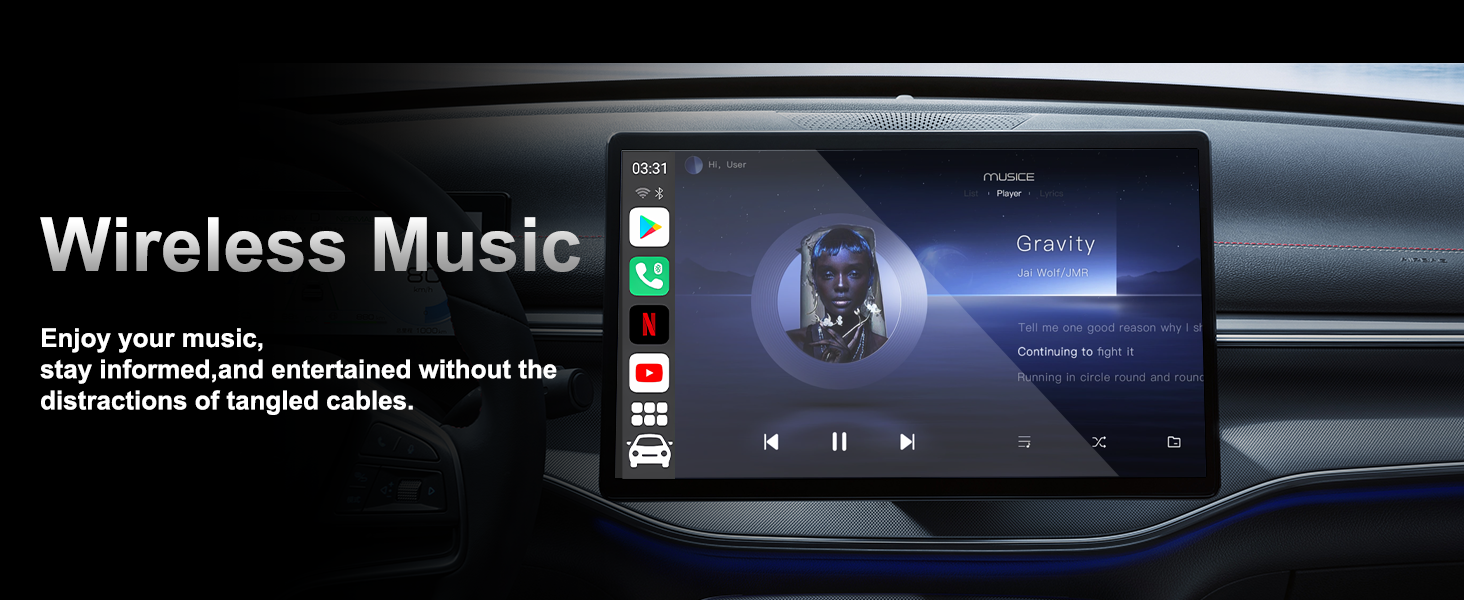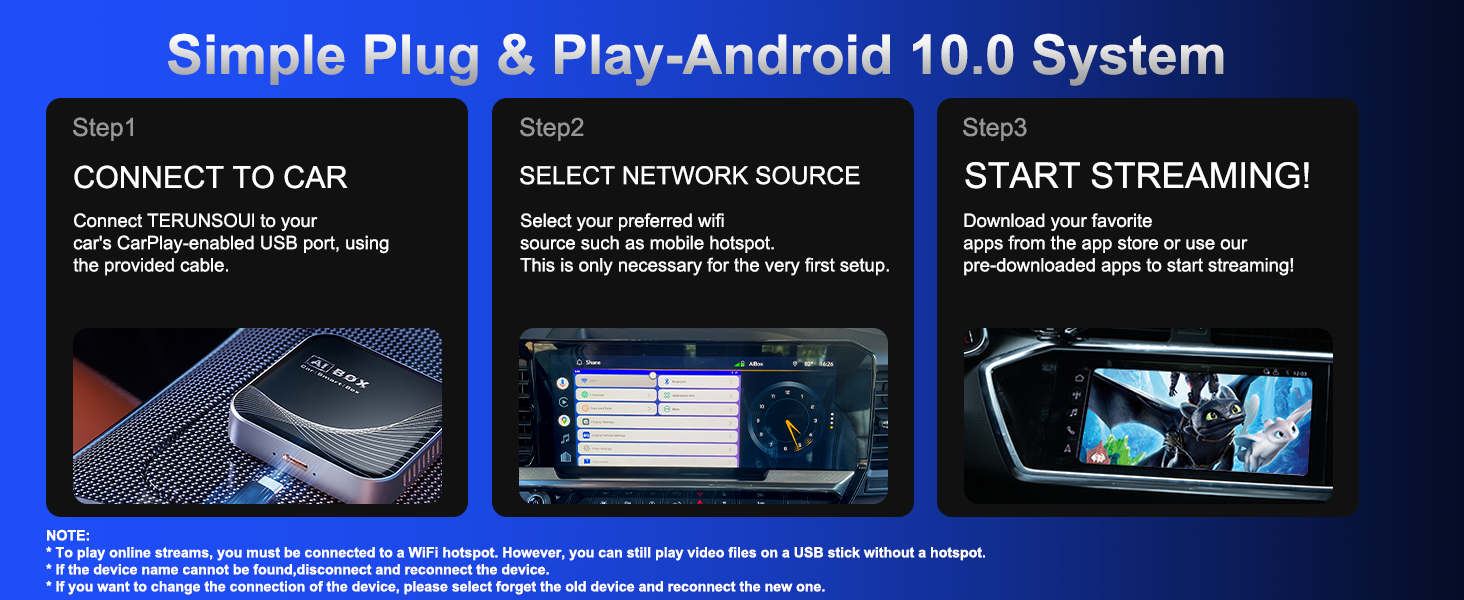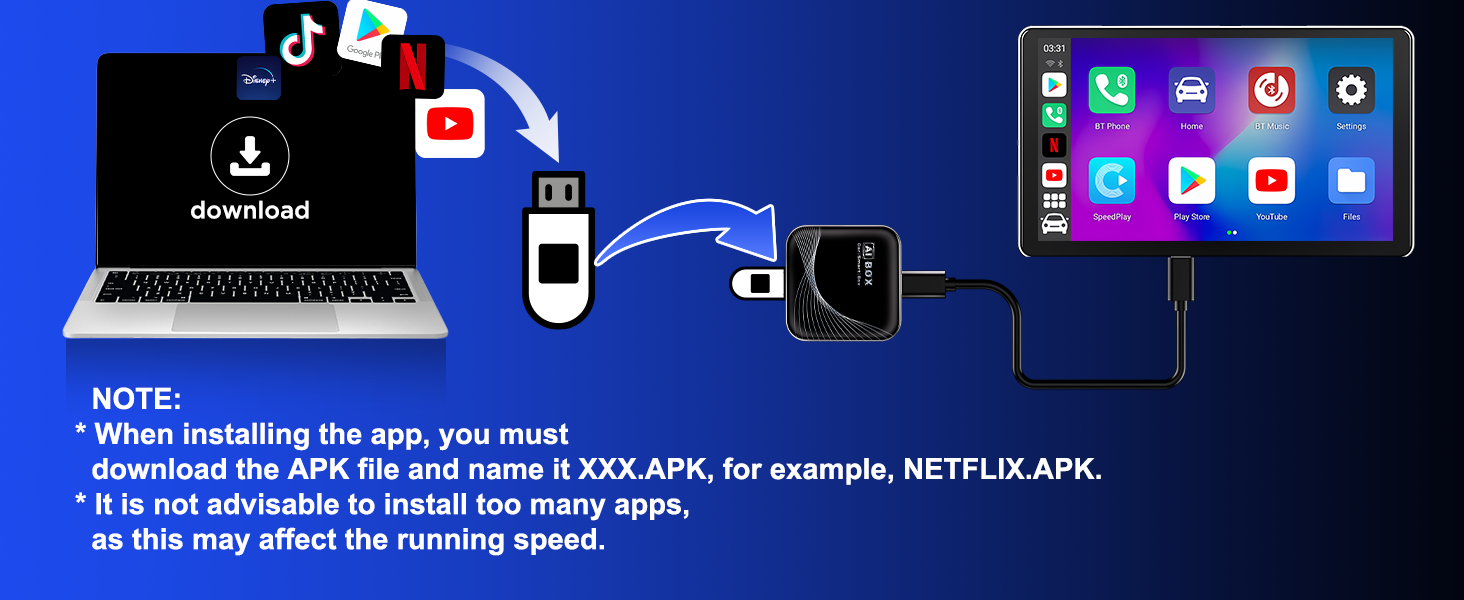3-in-1 Wireless CarPlay Adapter & Android Auto Wireless

3-in-1 Wireless CarPlay Adapter & Android Auto Wireless Adapter, Plug & Play, Easy Setup, Supports Netflix, YouTube, Disney+, TF Card, and More for Cars with OEM Wired CarPlay
- 3-in-1 Magic Box: Enjoy Seamless Connectivity with Wireless CarPlay Adapter, Wireless Android Auto, and Android 11.0—all in one device. Transform your driving experience into an entertainment hub by streaming your favorite content directly onto your car's display
- Immersive Entertainment Experience: The magic box streaming device for car comes pre-installed with popular apps like YouTube, Netflix, and Disney+. Download your favorite apps effortlessly via Google Play and APKPure, and turn boring drives into fun journeys
- Compatibility Alert: For the car streaming box to work, your vehicle must already have Apple CarPlay. Compatible with iPhone 7 and above (iOS 10.0+) and Android 11.0+ smartphones. Comes with USB-A to Type-C and Type-C to Type-C cables. Works with 98% of car models for maximum flexibility. (Note: Not compatible with Mazda/Tesla/BMW.)
- Powerful streaming device: Experience strong connectivity and performance. The device comes with 32GB storage + 2GB RAM, USB and TF card ports, Bluetooth 5.0, and a quad-core 1.5 GHz ARM Cortex-A53 processor
- Plug and Play: The wireless carplay adapter significantly reduces damage to your phone caused by frequent plugging and unplugging of charging cables. Simply plug in the adapter to use it—no additional drivers, apps, or complicated system upgrades required
| SKU: | B0DD6MTW3Z |
| Weight: | 4.6 ounces |
| Dimensions: | 5.12 x 3.74 x 0.75 inches |
| Model: | BY961A |
| Manufacture: | TERUNSOUl |
| Origin: | China |
Product Description

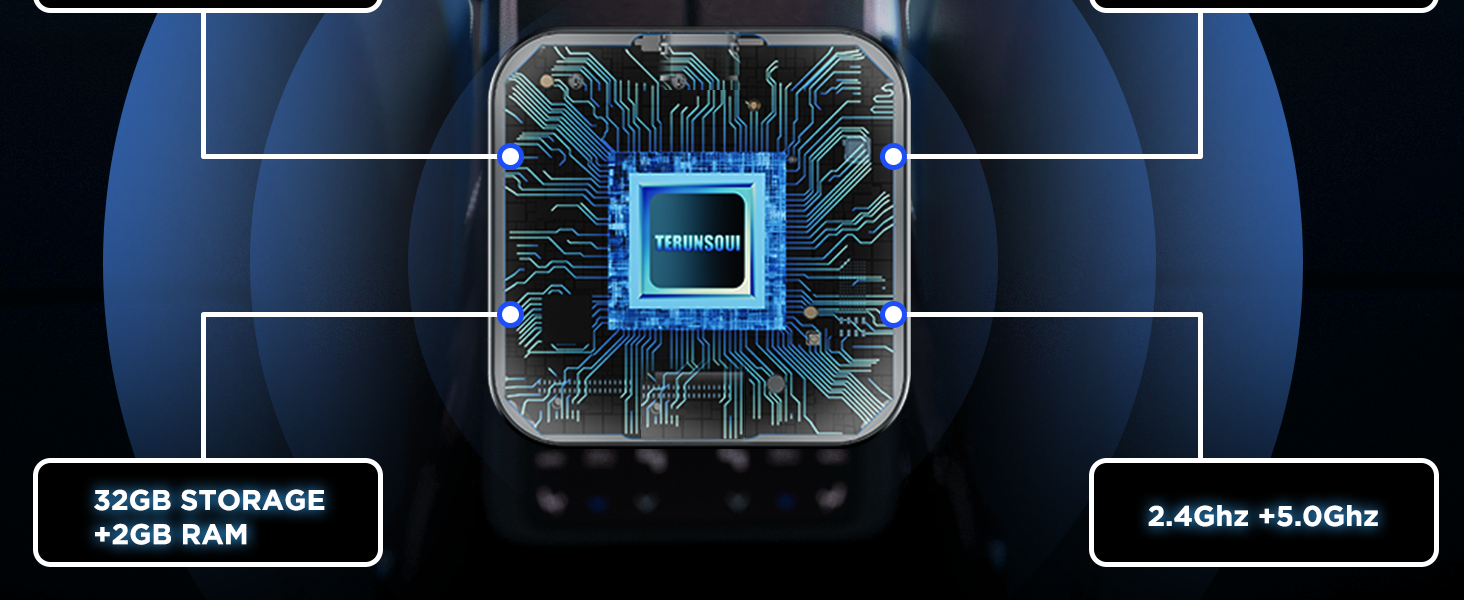 Previous page
Previous page
Switch between OEM CarPlay and OEM Android Auto:
1.Connect the AI box for 50s; it will flash a blue light.
2.Use a pin to press the reset hole next to the USB A port for 5s, then release it, and press again for another 5s.
3.It will restart, and the red light indicates a successful switch.