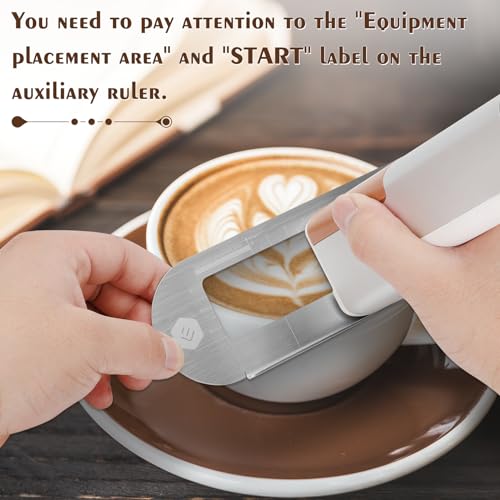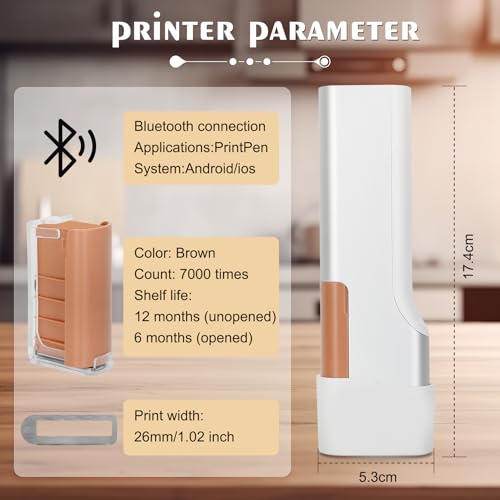Portable Coffee Printer Print Pen, Replace for EVEBOT

Portable Coffee Printer Print Pen, Replace for EVEBOT Handheld Print Pen, DIY Print Pen Can Be Used in Restaurant/Bakerie/Cafe, Print Pen, Connected Bluetooth 4.2
- 【Handheld Printer Print Pen Features】When you upload a pattern, you can close and restart the print pen to use the previous pattern without having to upload it again. Want to print a pattern continuously, just lift your wrist to print again. Replacement for EVEBOT latte art macaron cookie DIY design printer
- 【Using Portable Printer】You are required to dip the print head in a little water before printing to avoid incomplete prints. If you have not used the print pen for a long time, you need to wipe the print head with a paper towel
- 【Handheld Printer Parameters】Our print pen for replaces for EVEBOT handheld print pen! Unopened print can be kept for 12 months. After opening, it must be used within 6 months. Number of uses: 7000 times(26mm x 50mm size). 255g portable printer pen is easy to hold and prints in 10-20 seconds. Size: 174mm * 53mm * 30mm. Weight: 255g
- 【Portable Printer Auxiliary Ruler】When using the handheld printer, you need to pay attention to the "Equipment Placement Area" and "START" label on the auxiliary ruler. The machine will only start working when it is in the "START" state. If the auxiliary ruler of the handheld printer is not used correctly, the print position will be inaccurate
- 【Optimal Service】We provide 1 years warranty for this, If you have any questions about printer pen, we will give you a satisfactory answer within 12 hours. We attach the utmost importance to the customer's shopping experience and product quality, so that you can shop without worry
| SKU: | B0DMF2NWTX |
| Weight: | 1 pounds |
| Dimensions: | 1.18 x 6.85 x 2.08 inches |
| Model: | Handheld Printer Print Pen |
| Origin: | China |
Product Description




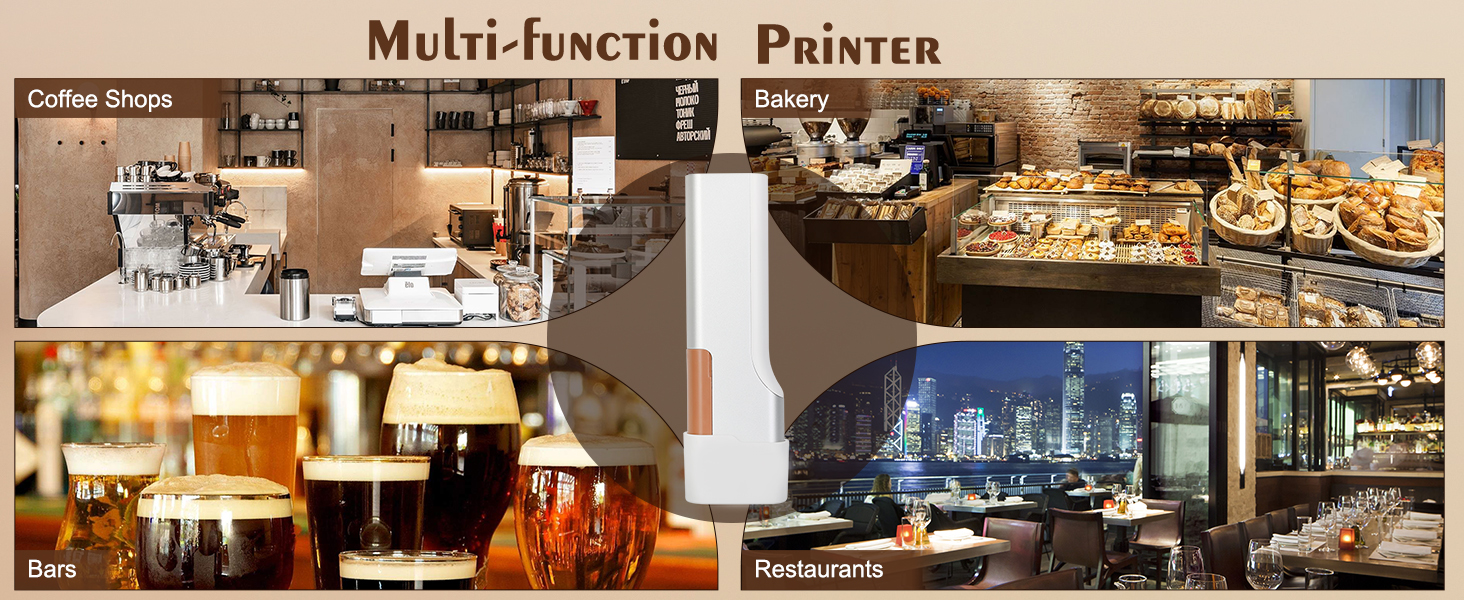
Handheld coffee printing pens for different scenarios.
How to Use a Portable Coffee Printer
First you need to confirm the print image before uploading it to the Printer App. make sure that the image is placed in the scale 0 position and click 'Print'.
Then press the button to start printing.
Align the handheld printer to the edge of the auxiliary ruler. If you use the hanging auxiliary ruler 0.2″/0.5cm it will print more accurately!
Slide the handheld mini coffee printer to the right and the image will appear at scale 0. Finally print the complete image.
The multi-functional printer is suitable for restaurants, bakeries, cafes, bars and other places. Light weight, you can carry it with you for a wide range of applications.
Note
Before connecting to APP, you need to turn on the location information permissions and bluetooth switch permissions of your phone. When uploading custom images, you need to enable local photo access permissions. If you still cannot connect after turning on the permission, please uninstall the APP and reinstall it, or change your phone.