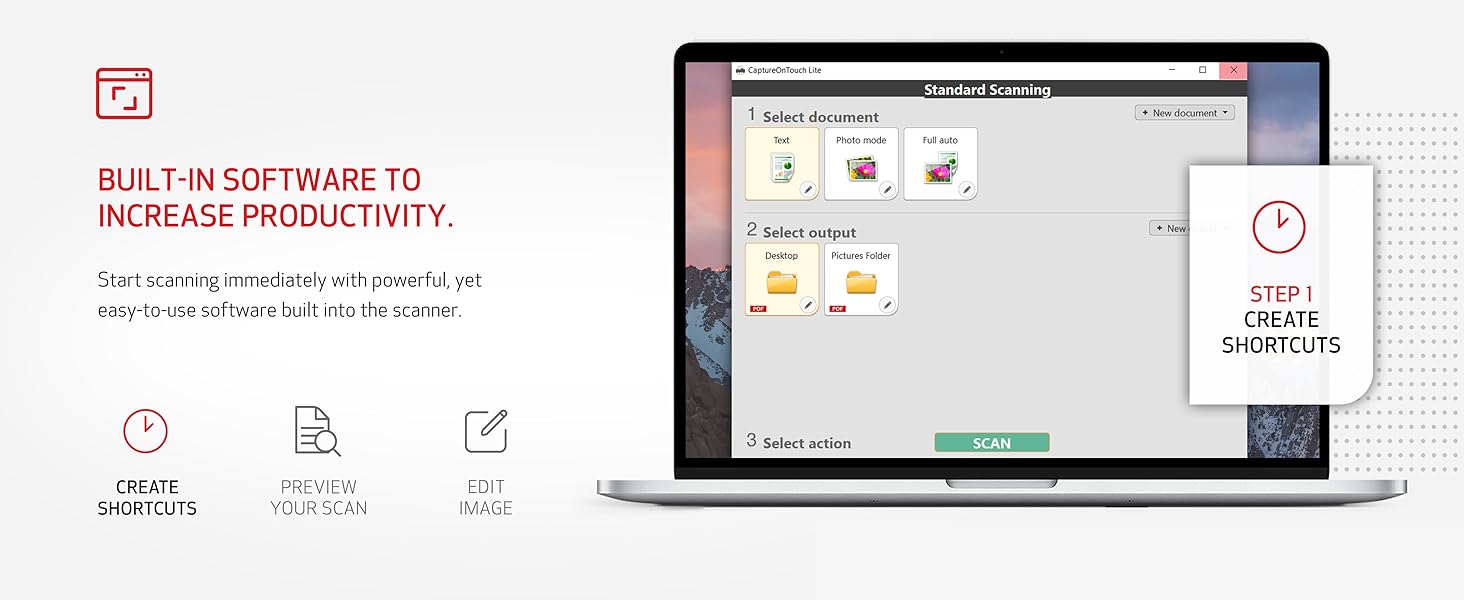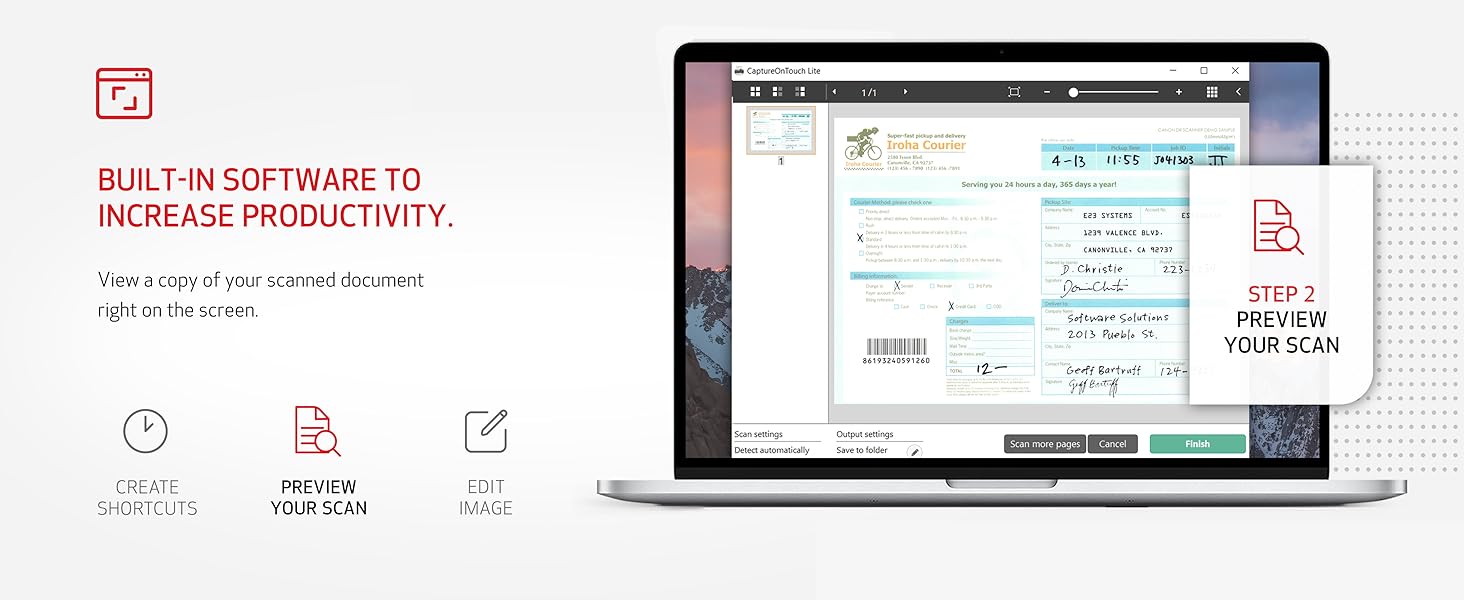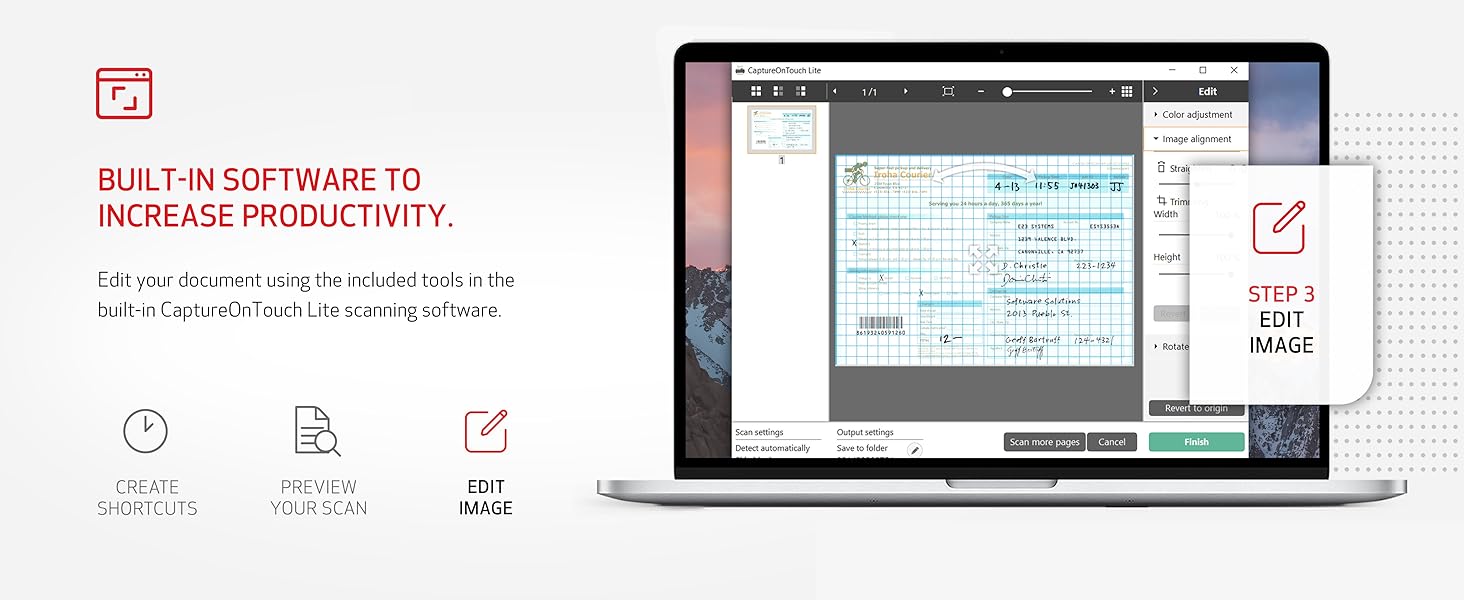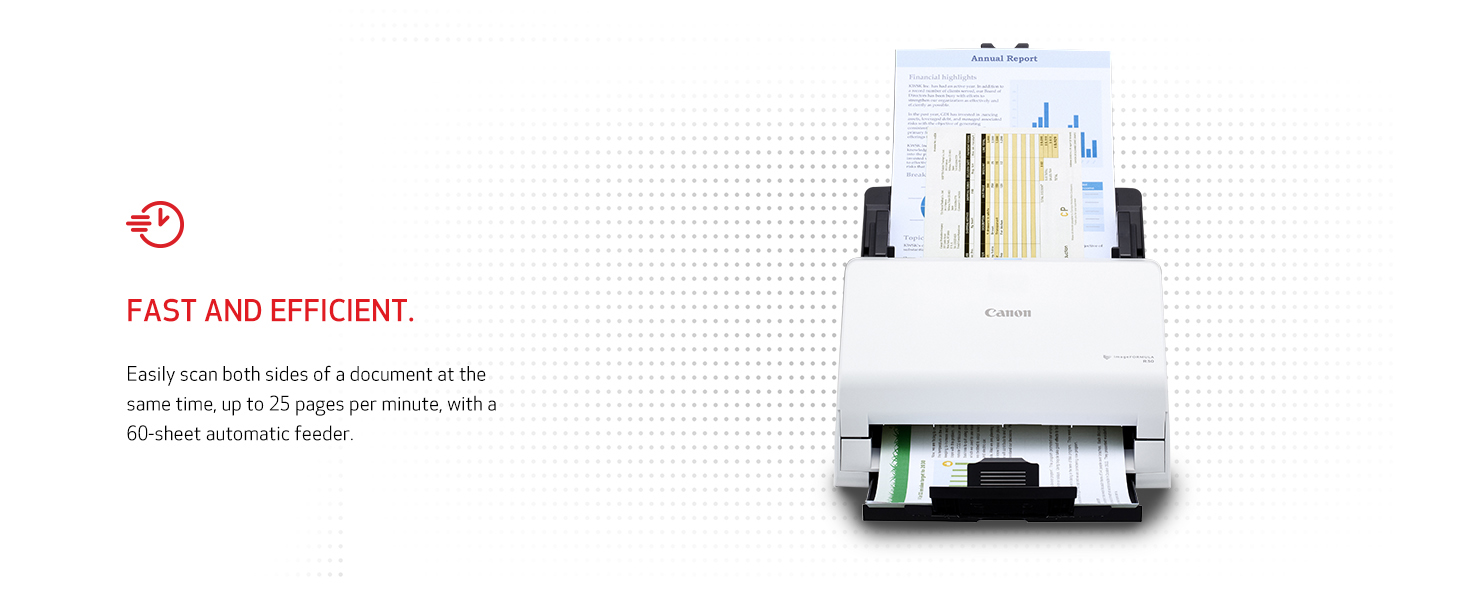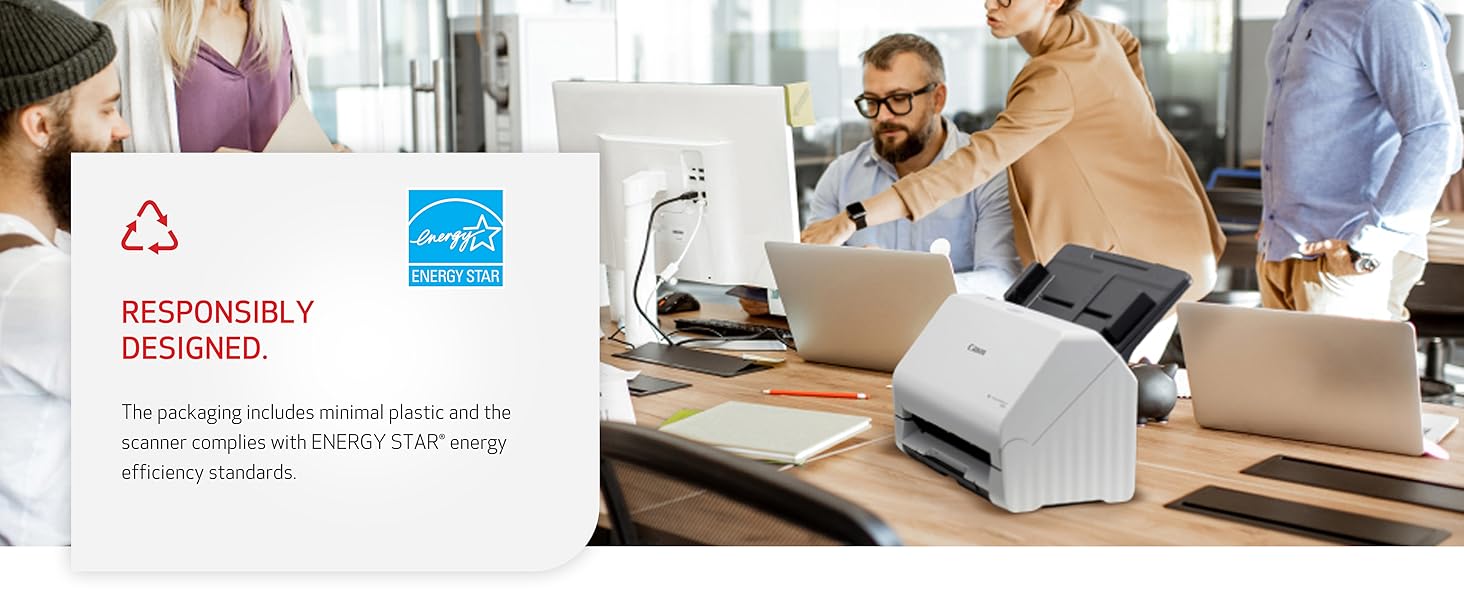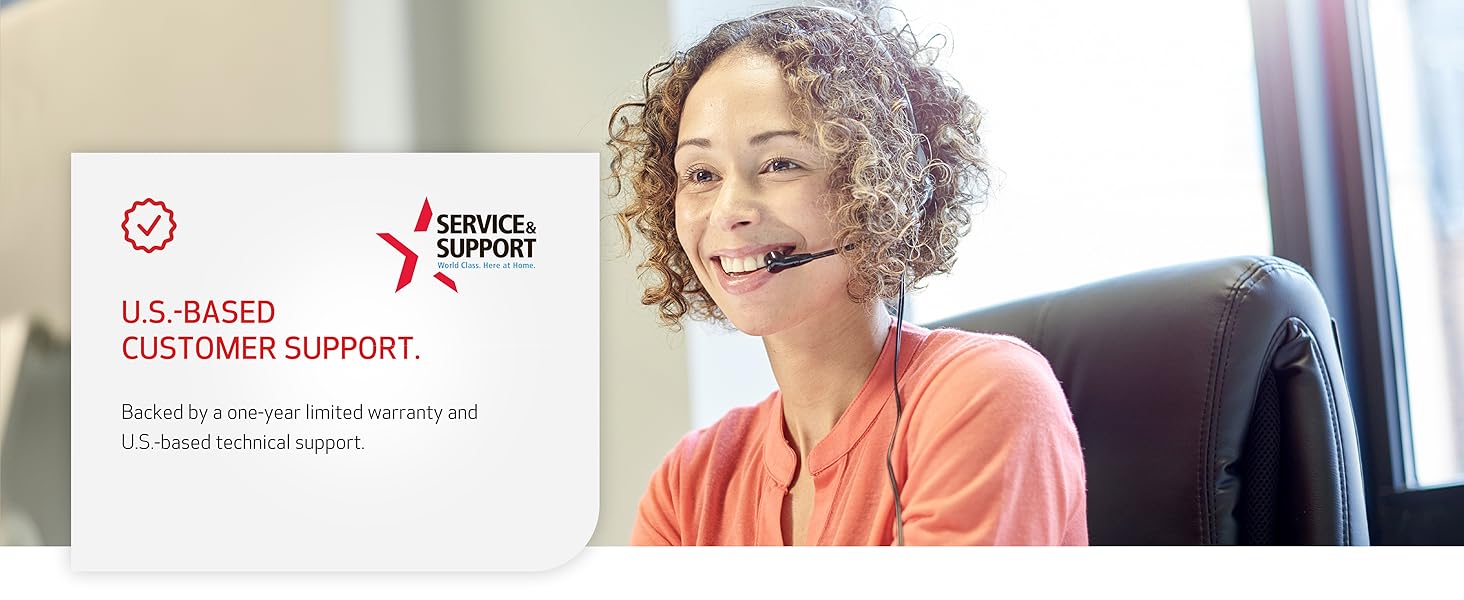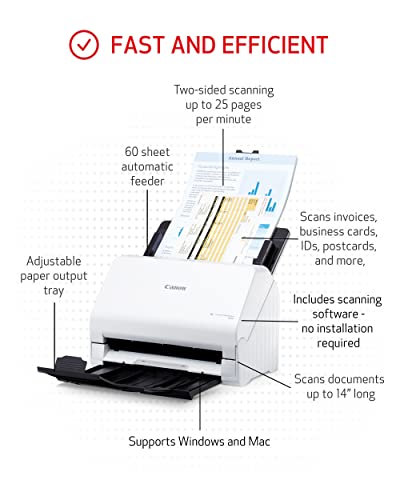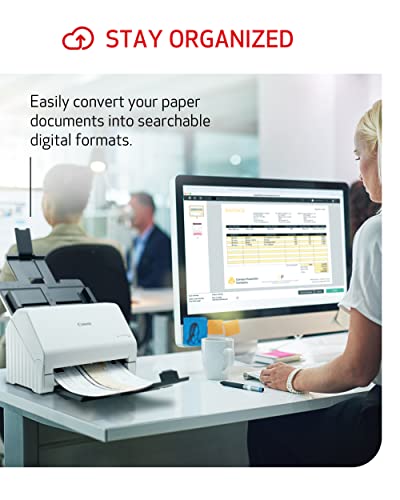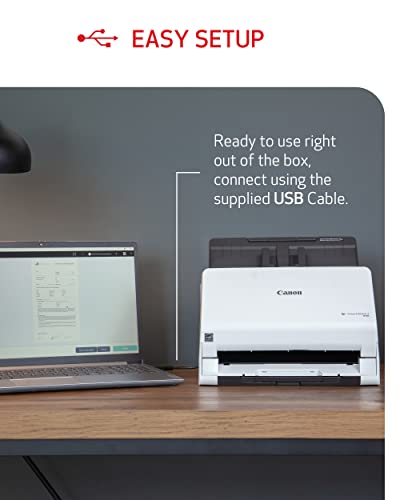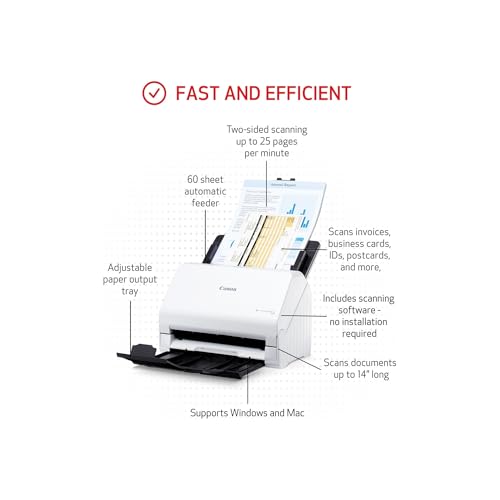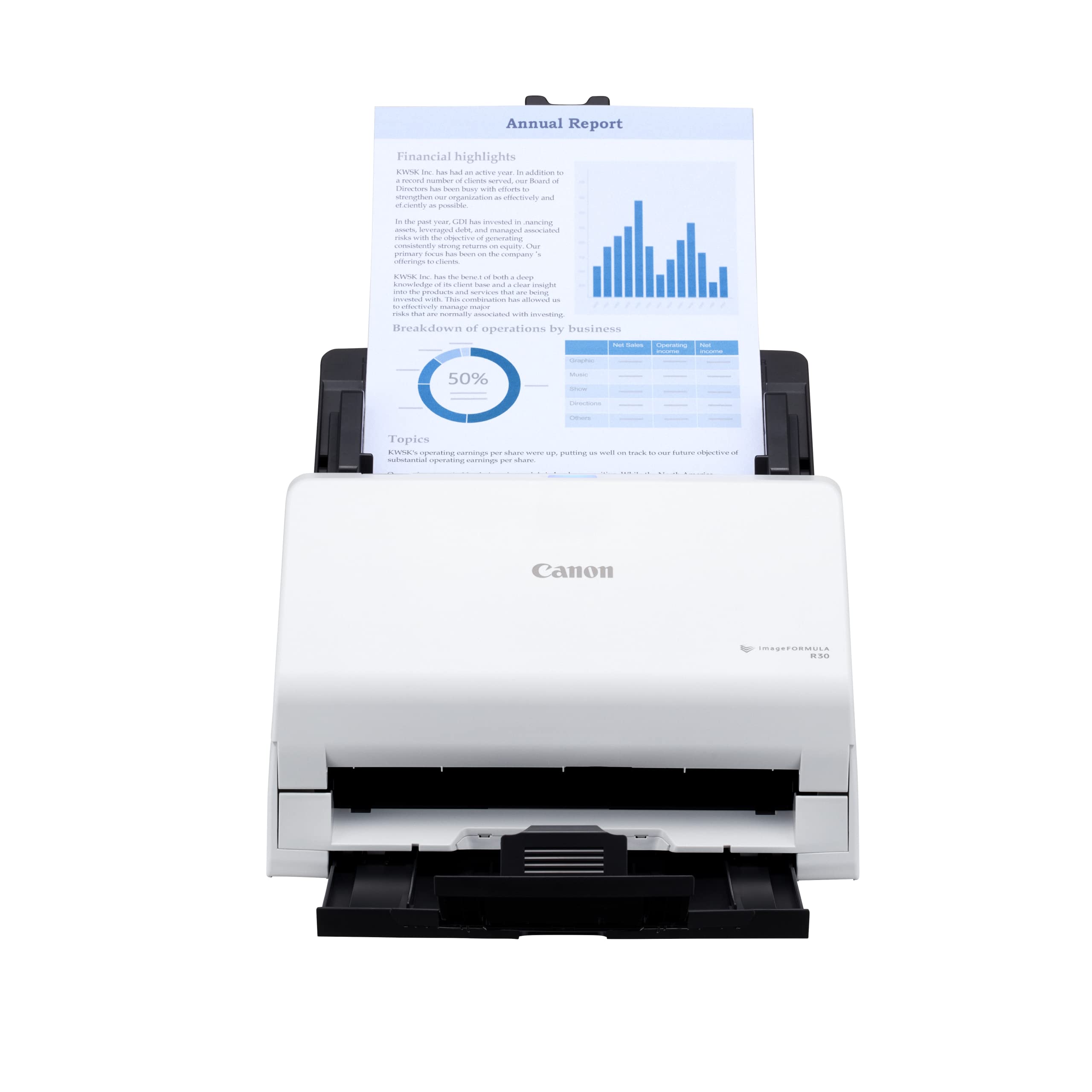Canon imageFORMULA R30 – Office Document Scanner, Auto

Canon imageFORMULA R30 – Office Document Scanner, Auto Document Feeder, Duplex Scanning, Plug-and-Scan Capability, No Software Installation Required
- Stay organized: Easily convert your paper documents into searchable digital formats
- Reliably handles many different document types individually or in mixed batches: documents, invoices, contracts, business cards, and more
- Easy Setup: Simply connect to your computer using the supplied USB cable
- Fast and Efficient – Easily scan both sides of a document at the same time, at up to 25 pages-per-minute, and with a 60 sheet automatic feeder
- Built-in Software – Use your scanner with ease as the powerful scanning software is already built-in, requires no installation, and updates automatically
The Canon imageFORMULA R30 office document scanner is designed for simplicity and ease-of-use. With no software installation required, the scanner is simple to set up and can be used directly out of the box, making it ideal for small office / home office and small business use.
| SKU: | B0BWNTNGN5 |
| Weight: | 6.6 pounds |
| Dimensions: | 9.88 x 11.54 x 9.65 inches |
| Model: | 6051C002 |
| Manufacture: | Canon |
| Origin: | Japan |
From the manufacturer
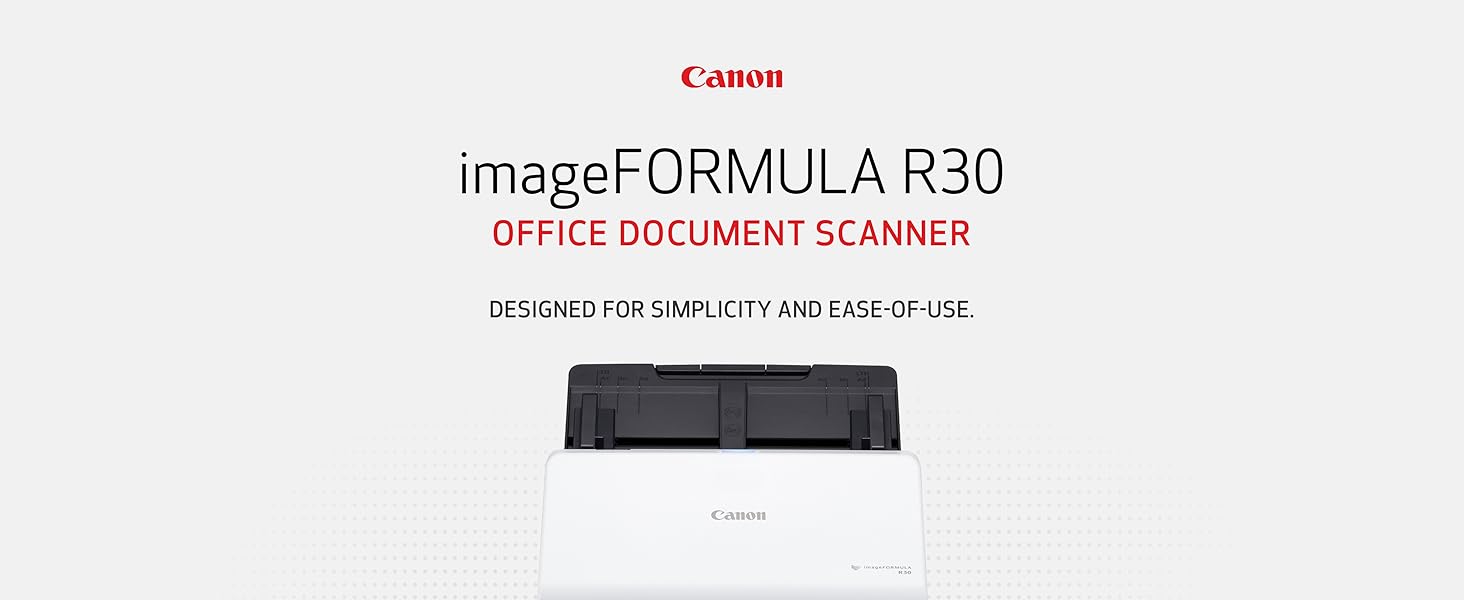
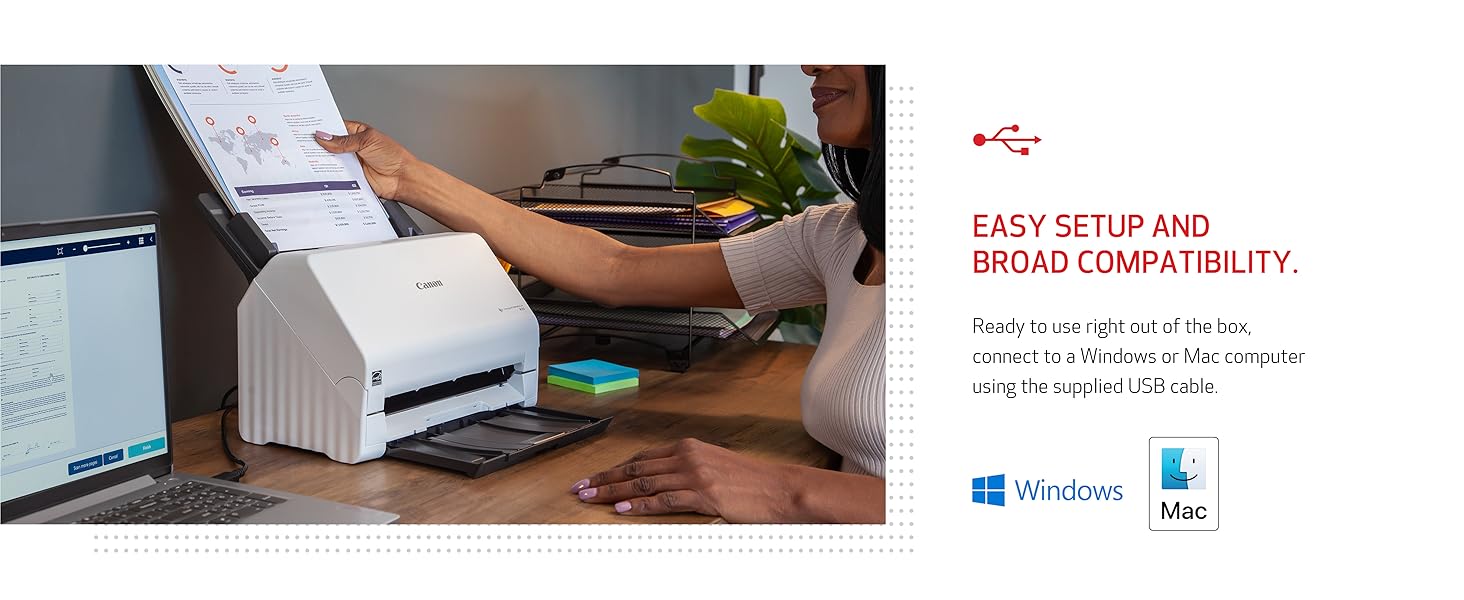 Previous page
Previous pageHow do I connect and scan using the R30 scanner?
Scanning is easy with the R30 scanner. The included Setup Guide outlines the steps you need to begin digitizing your documents in just minutes. You can directly connect it to your computer using the supplied USB cable.
What type of documents can the R30 scanner handle?
The R30 scanner can handle many types of documents and other media, including invoices, photos, business cards, reports, contracts, long documents, thick or thin documents, and more; individually or in batches.
What scanning software does the R30 use?
The R30 scanner comes complete with free built-in software, Canon CaptureOnTouch Lite. This software makes scanning simple and easy, and even lets you preview and edit images. There is no need to use any other other scanning software.
Does this work with my PC and Mac?
Yes.
Canon imageFORMULA Office Scanner
  Learn More | ||
|---|---|---|
Compatibility Supports Windows and Mac | Compatibility Supports Windows and Mac | TWAIN driver included | Compatibility Supports Windows and Mac | TWAIN driver included |
DIMENSIONS (HxWxD) | WEIGHT 9.6″ X 11.5″ X 9.8″ | 6.66 lbs | DIMENSIONS (HxWxD) | WEIGHT 9.6″ X 11.4″ X 9.9″ | 6.17 lbs | DIMENSIONS (HxWxD) | WEIGHT 9.5″ X 11.5″ X 9.8″ | 7.44 lbs |
CONNECTIVITY USB 2.0 | CONNECTIVITY USB 2.0 | CONNECTIVITY Superspeed+ USB, Wi-Fi |
FAST AND EFFICIENT Up to 25 ppm | FAST AND EFFICIENT B&W: Up to 40 ppm | Color: Up to 30 ppm | FAST AND EFFICIENT B&W: Up to 40 ppm | Color: Up to 40 ppm |
DOCUMENTS AND MEDIA SUPPORTED Long/thick/thin documents, passports, business cards, & more | DOCUMENTS AND MEDIA SUPPORTED Long/thick/thin documents, passports, business cards, & more | DOCUMENTS AND MEDIA SUPPORTED Long/thick/thin documents, passports, business cards, & more |