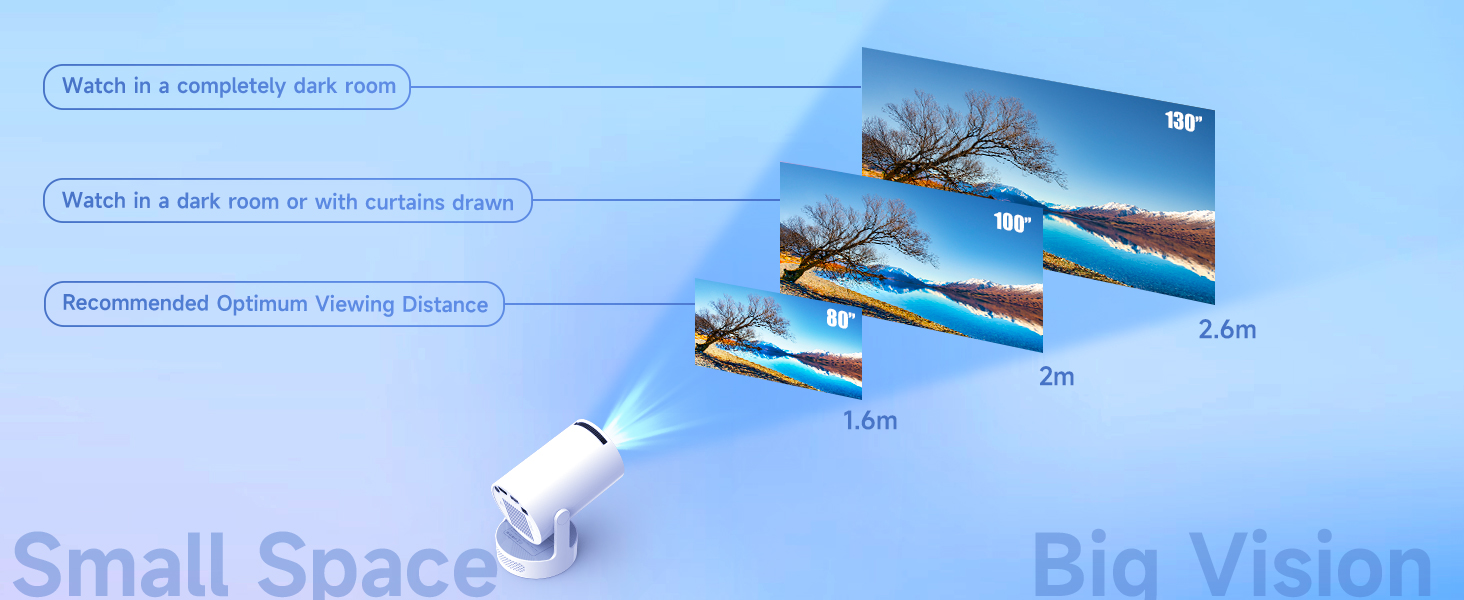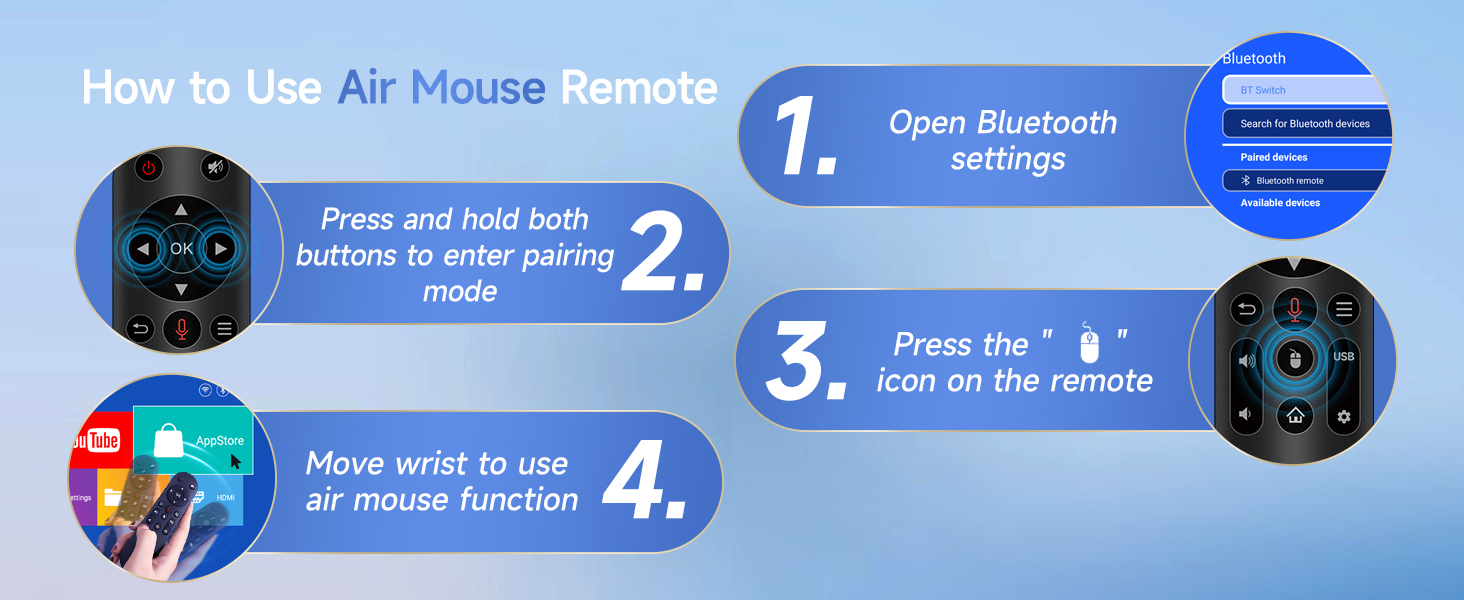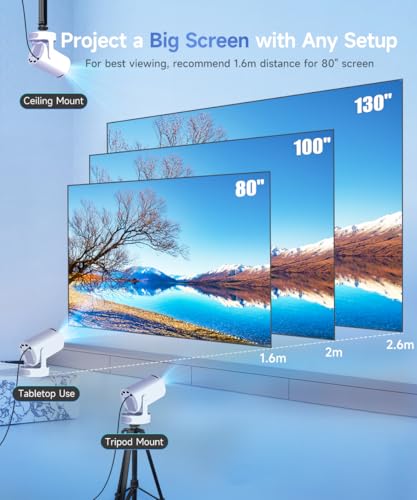Mini Projector 4K support with WiFi 6 and Bluetooth 5.4, 5w

Mini Projector 4K support with WiFi 6 and Bluetooth 5.4, 5w Soundbase Speaker, Auto Vertical Keystone 180°Rotatable Portable Proyector for Home Bedroom Outdoor HY300Pro+
- Note: For the best viewing experience, we recommend a 5.2ft distance for a 80" screen. Please also upgrade to the latest firmware for optimal performance.
- Enhanced Clarity and Brightness: With 8000 lumens and an 8000:1 contrast ratio, this projector provides sufficient brightness for casual movie watching, kids' shows, or gaming. Additionally, the 5W SoundBase Speaker enhances both the visual and auditory experience, giving you rich sound and clear images without the need for external speakers.
- Versatile and Portable Design: This mini proyector offers flexibility with ceiling mounting, table placement, tripod installation, or 180-degree rotation. Weighing only 0.88lb, it easily adapts to any space or occasion.
- Built-in Multiple Apps: This projector with WiFi and Bluetooth offers seamless access to 1,000,000 videos with a single click, eliminating the need for an external TV stick. Dive into endless entertainment with one device, ideal for home theaters or outdoor movie nights, or portable use.
- Intuitive and Precise Control: Our projector comes with an advanced Air Mouse remote that combines a traditional remote and mouse into one, offering seamless navigation and precise pointer control. It supports voice commands for hands-free adjustments.
- Clarity for Casual Use: Enjoy native 720P resolution with 4K support, suitable for casual use in your bedroom, outdoor, or living room. This portable projector is an affordable option for creating a basic home cinema experience.
- Clarity for Casual Use: Enjoy native 720P resolution with 4K support, suitable for casual use in your bedroom, outdoor, or living room. This portable projector is an affordable option for creating a basic home cinema experience.
| SKU: | B0DYMNJKSQ |
| Weight: | 1.52 pounds |
| Dimensions: | 6.65 x 5.83 x 4.69 inches |
| Brand: | Magcubic |
| Model: | HY300pro+ |
| Origin: | China |
Product Description
The video showcases the product in use.The video guides you through product setup.The video compares multiple products.The video shows the product being unpacked.Mini Projector
Merchant Video Previous page
Previous pageMagcubic: Project Your Imagination
 Magcubic HY300 Pro+ |  Magcubic HY300 Pro Buying Options |  Magcubic HY300 Ultra Buying Options |  Magcubic HY310 | |
|---|---|---|---|---|
| Customer Reviews | 4.2 out of 5 stars38 | 3.9 out of 5 stars7,143 | 4.2 out of 5 stars38 | 4.6 out of 5 stars76 |
| Price | $99.99 | $54.99 | $89.99 | $149.99 |
| Display Resolution | Native 720P | Native 720P | Native 720P | Native 1080P |
| Focus Mode | Manual Focus | Manual Focus | Electric Focus | Auto Focus |
| Brightness | 200ANSI | 200ANSI | 260ANSI | 260ANSI |
| Auto Keystone Correction | Vertical | Vertical | Vertical | √ |
| Speaker | 5W Soundbase Speaker | Built-in 3W Speaker | 5W Soundbase Speaker | 5W Soundbase Speaker |
| Weight | 660g/1.45lb | 750g/1.65lb | 904g/1.99lb | 900g/1.98lb |
| Bluetooth Connection | 5.4 | 5.0 | 5.4 | 5.4 |
FAQ
| Why OTA Update Pre-Use? | To ensure optimal performance and take advantage of our latest features and updates, please upgrade to the most recent software version before first use. You can do this by navigating to Settings > About device > Online upgrade. |
| Info on Streaming Services | Due to the HDCP (High-bandwidth Digital Content Protection) agreement, screen mirroring may not function properly (no image or sound) when attempting to mirror content from certain apps, such as Amazon Prime Video, Netflix, Hulu, and others. We recommend that you use a streaming device such as a Amazon Fire Stick or Roku. |
| Adjust Picture Settings? | If the initial image quality is not to your liking, you can fine-tune the display parameters in user mode. Simply navigate to Settings > Projection Settings > Display Settings to customize and optimize your picture settings. |
| Can’t Connect to Wi-Fi? | 1. Ensure the projector and your router are within 16 feet (5 meters) of each other. Check if other devices connect to Wi-Fi. 2. Check the time zone settings by navigating to Settings > Time and Date > Time Zone and ensure it is accurate. 3. Attempt to connect to a different Wi-Fi network or use your phone's hotspot as an alternative. 4. Test both the 2.4GHz and 5GHz frequency bands on your router. 5. Reset the projector by going to Settings > Other Settings > Restore Factory Settings. |
| How to Use Air Mouse Remote? | Some apps are designed for mobile devices and require the mouse mode to be activated for navigation. Follow these steps to enable the air mouse function: 1. Open the Bluetooth settings on your device. 2. Press and hold both the “Left” and “Right” buttons simultaneously to enter pairing mode. 3. Press the “Mouse” icon on the remote to activate the air mouse function. 4. Move your wrist to control the cursor using the air mouse feature. |
| Projection Distance? | The distance between the projector and the projection surface must be a minimum of 0.6 m and a maximum of 2.5m. This ensures a projection image between 40″ and 110″. |
| Screen-Mirror iOS? | 1.Ensure your device is updated to the latest version. You can do this by navigating to Settings > About device > Online upgrade. 2.Open the ScreenCast app. 3.Use AirPlay on your iOS device, making sure both devices are connected to the same Wi-Fi network. |
| How to Get a Square Image? | Automatic vertical keystone correction works best when the projector lens is directly facing the wall. If the results are unsatisfactory, follow these steps: 1. Place the projector on a flat surface and ensure the lens is perpendicular to the wall. 2. Navigate to Settings > Projection Settings > Keystone Correction > Initial Angle Correction. 3. If needed, disable the automatic keystone correction and make manual adjustments for optimal alignment. |
| Is It Good for Daytime Use? | Due to its brightness limitations, the projector is ideal for dark environments, such as a backyard at night, a campsite after sunset, a living room with closed curtains, or a bedroom with the lights turned off. |
| Activate Manual Focus? | To help you fine-tune the sharpness of your projection, the HY300Pro+ projector features an internal gear mechanism. Simply rotate the gear to adjust the focus and achieve your desired level of clarity. |