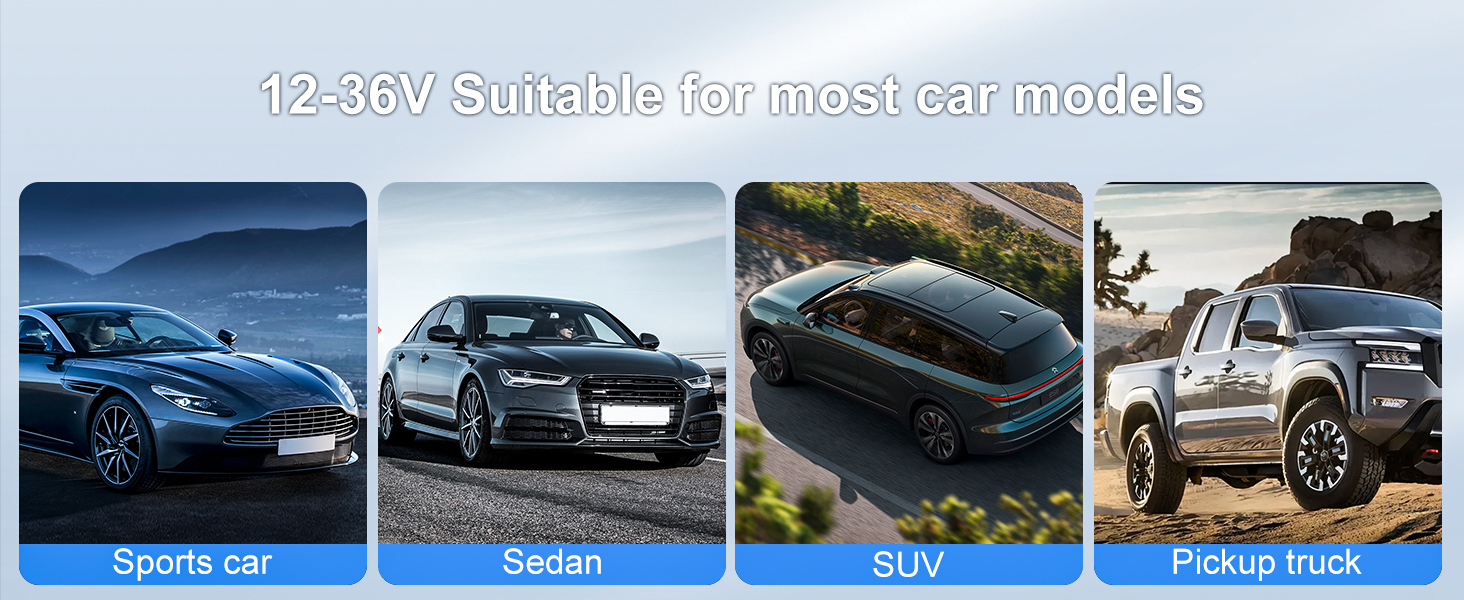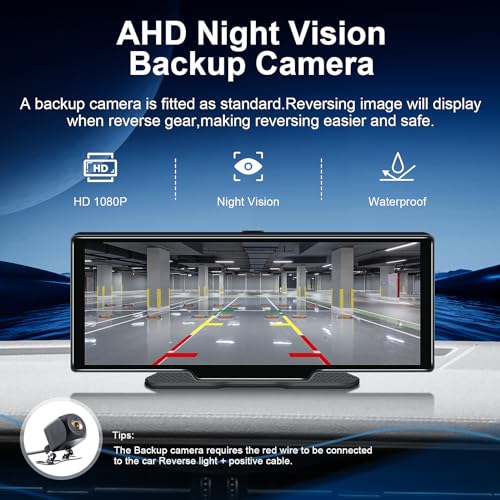Portable Carplay Screen 10.26'' HD IPS Apple Carplay

Portable Carplay Screen 10.26'' HD IPS Apple Carplay & Android Auto Screen for Car, Wireless Carplay Stereo with 4K Dash Cam/1080P Rear Camera, Car Audio Receivers,GPS Navigation,Mirror Link,FM,Siri
- 【Seamless Wireless CarPlay & Android Auto Screen】Enjoy a smarter drive with 25HOURS 10.26" HD apple carplay screen for car. Effortlessly connect your iPhone or Android phone via Apple CarPlay or Android Auto for hands-free calls, notifications, enjoy music, and real-time navigation without touching your phone. This smart interface significantly boosts driving safety and comfort, touch screen radio for car is perfecting for upgrading older vehicles or trucks with modern tech.
- 【Dual Camera Re cording & Safety Features】Car Tablet pro max 2025 with professional-grade front 4K + rear AHD1080P cameras with collision sensor automatically locks accident footage, and save it as a special image. Parking becomes effortless with crystal-clear Carplay Backup Camera – ideal for trucks/SUVs with limited rear visibility. The camera wire is connected to the reverse lights, very easy to install, smart car play screen includes 64GB TF card for continuous recording.
- 【Smart Connectivity Hub】Enjoy true wireless freedom – stream music via Bluetooth 5.0 (stable connection). Our pantalla carplay para carro fixes common Bluetooth issues: Quick pairing, smooth music browsing, and zero dropouts. As a Portable Car Stereo for car systems, it adds quad audio outputs (FM/BT/AUX/speaker) deliver theater-quality sound. Wireless carplay radio for daily commutes or road trips.
- 【Mirror Link & Airplay for Expanded Entertainment】Turn your car into a multimedia hub! Use Mirror Link (iOS/Android) or Airplay to display phone apps, watch movies, or access navigation on the 10.26" HD apple carplay screen for car. Drive safer with split-screen functionality – Simultaneously display Google Maps navigation on this apple car play screen while passengers enjoy Netflix via phone mirroring. Perfect for car enthusiasts who want aportable carplay screen for car entertainment.
- 【Elevate Vehicle Security with Smart Parking Monitoring】Portable carplay ensures your vehicle stays protected even when parked. Once activated in settings, the system intelligently prompts you to enable "Parking Monitor" after the engine is turned off (ACC disconnected). Allowing you to choose monitoring durations of 1,3,5,8,24 hours based on your needs. Ideal for short errands, overnight stays, extended trips. Note: This function cannot be used when the car battery is completely powered off!
- 【Plug & Play Modernisation】Easily upgrade your car! This Android screen for car supports a wide range of voltages from 7V to 32V and with 10 meters of rear pull camera cable, it fit all different car. The bottom bracket is flexible enough to easily mount it on an uneven car centre console and finally plugs into the cigarette lighter to connect. Car play screen‘s user-friendly interface make portable screen a top choice for modernizing classic cars.
- 【Comprehensive After-Sales Support and Warranty】Purchase with confidence, knowing our pantallas para carro con bluetooth comes with a 1-year warranty and a 30-day no-questions-asked return and exchange policy. Our 24/7 customer service is always ready to assist you. Should any issues arise, our dedicated team will respond promptly via email to ensure your experience remains seamless.
| SKU: | B0DS1Q9PHH |
| Weight: | 2.25 pounds |
| Dimensions: | 10.31 x 4.76 x 4.37 inches |
| Model: | SC1 |
| Manufacture: | 25HOURS |
| Origin: | China |
Product Description
 Previous page
Previous page
Why can’t I connect to CarPlay?
Find the connected but unusable carplay on your phone's Bluetooth, choose to ignore the device, and then try to connect again. (Restart carplay if necesary)
Can I turn on WiFi and Bluetooth at the same time when connecting to carplay?
Please note that WiFi and Bluetooth should not be turned on at the same time, as there will be interference.
Just connect whichever you need when using it.(Connect WiFi>Mirroring function, Connect Bluetooth>CarPlay)
Unable to connect to the device wifi to use the mirroring function?
Checkif WiFi and Bluetooth are connected to the device > Selec forget Device > Restart the phone and carplay> Search '”carplay wif xx on the phone and
connect > Select “Car” in Screen Mirroring in the phone's control center > Start mirroring.
How should I use the AUX cable?
Connect your phone to carplay via Bluetooth > Return to the home screen > Click on the audio output section > Plug the AUX cable into carplay and the other
end into the car's AUX cable port > Select Switch to AUX output > Play audio.
How do I connect to my car's Bluetooth speaker?
Connect the mobile phone to carplay via Bluetooth > Return to the main interface > Find and click on the audio output section>Select to switch to the Original Bt > Play audio.